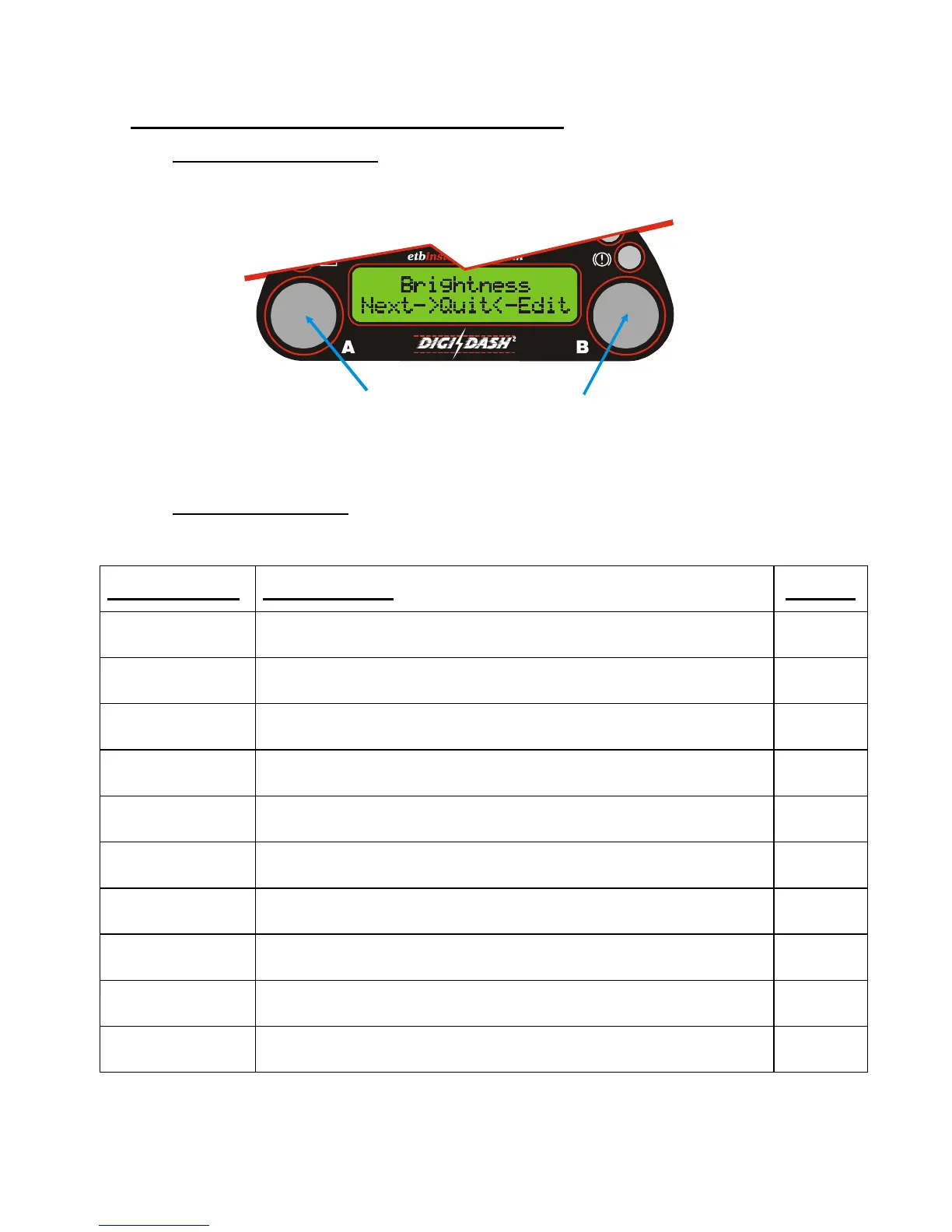Version 1.03 - 2 -
Initial Set-up Using DigiDash
2
– LITE Display
1. Enter Configuration Menu
In order to begin basic configuration of the DigiDash
2 –
LITE, you will need to select the set-up
menu.
To enter the set-up Menu, Hold Down Buttons A & B Together
To move to the next Menu screen, press Button ‘A’. To Edit the Menu displayed, press Button
‘B’. Once you have finished editing a particular Menu screen, press Button ‘A’ (shown on LCD
as ‘OK’) to return the Main editing menu.
2. Editing Configuration
There are 30 menu displays for editing the set-up of the DigiDash
2
. The majority of the Menu
editing functions are self-explanatory. The key parameters that require initial editing are:-
Menu Display Edit Function Default
MPH or KMH
Select units of Speed and Odometer (Miles or Kilometres) MPH
Shift RPM
Sets the maximum RPM limit (Point at which main RED shift LED is lit.) 6000rpm
Shift Delta
Sets the RPM increments of each shift LED (e.g. 200rpm) 200rpm
Pulses/Cycle
Sets the numbers of engine cylinders. Note that on certain types of ignition systems the output
pulses of the system may not match the number of engine cylinders. This number can be
changed from 1 to 8 to accommodate this.
2
Speedo Cal
Numeric factor dependent on speed sensor location, tyre size and differential ratio. Obtained
from DigiTools Calculator software.
Gear Cal
Numeric factor dependent on Gear and Speed ratios. Obtained from DigiTools Calculator
software.
Primary Ratio
On a vehicle using a car engine and gearbox, this ratio is usually 1:1. On vehicles using
motorcycle engines and gearboxes, this ratio can be set using this menu function.
1:1
Num Gears
Sets the number of forward gears in the gearbox 6
Gear 1
Allows the user to enter the ratio of 1
st
gear. Please note that when entering Gear ratios, the ratio
displayed is in abbreviated format. (e.g. the ratio of 2.657:1 is shown as 2657)
Gear 2-6
Allows the user to enter the gearbox ratio of 2
nd
Gear. The next 4 menu screens are for entering
the gearbox ratios for gears 3 to 6.
Once editing is complete, press and hold Buttons A & B together and you will be asked
whether you wish to exit set-up. Press Button A to select ‘YES’ and exit.