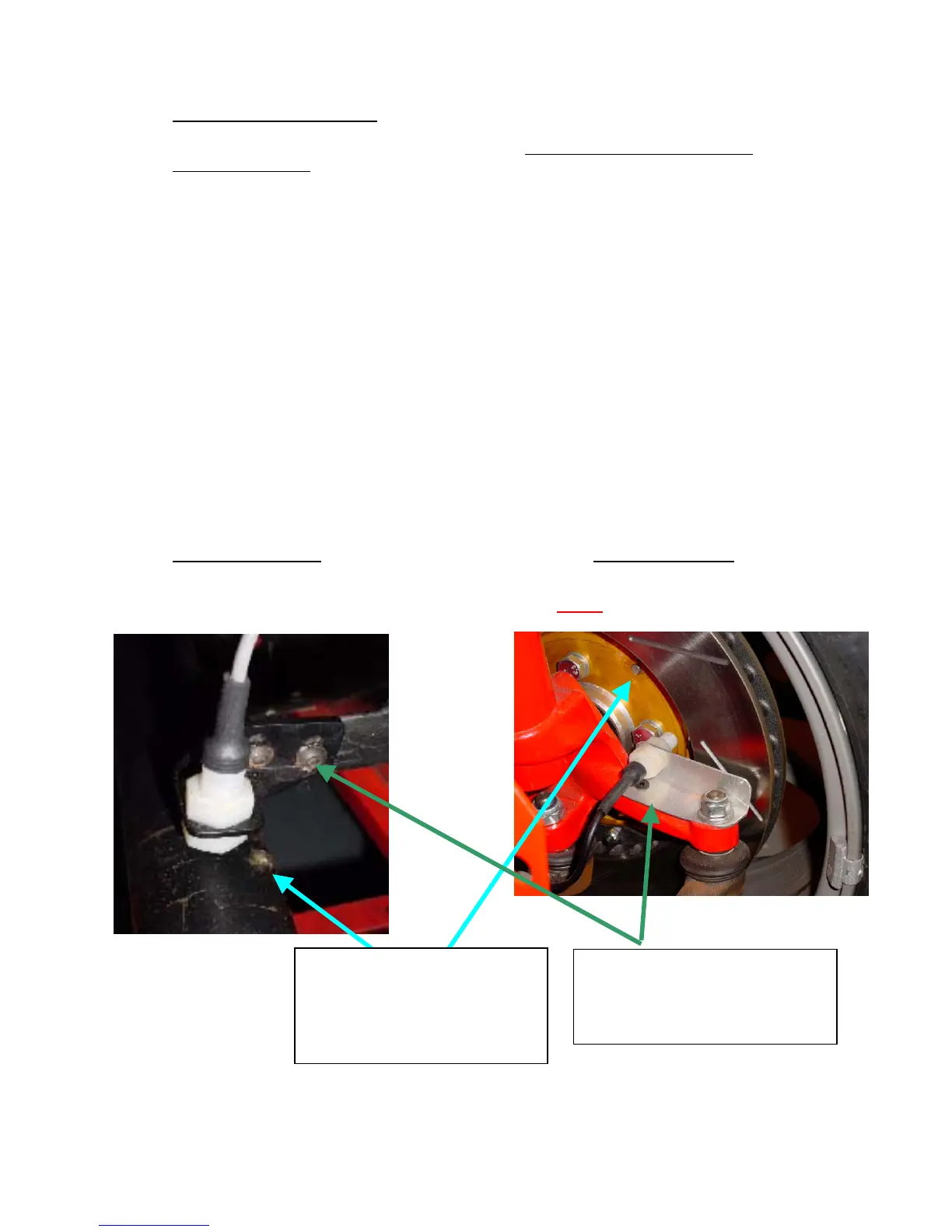Version 1.03 - 3 -
3. Speed Sensor Installation
There are 2 small, powerful magnets supplied with kit. You must use both magnets for the
DD2 to read correctly. These magnets are mounted on a surface that rotates in relation to
vehicle speed and supply electrical pulses as they pass in front of the speed sensor to the
DigiDash
2
.
The harness with the RED 9-pin connector incorporates the speed sensor. The sensor can be
disconnected from this harness to aid ease of installation.
You must first locate a suitable position for mounting the speed sensor and magnets on your
vehicle. The speed sensor and magnets are commonly mounted in one of three locations: -
• Prop-shaft (either at the differential end or gearbox end)
• Drive-shaft Coupling ( with Sensor mounted on Gearbox)
• Front Hub (with sensor mounted on steering arm)
The recommended gap between the sensor and top surface of the magnets is 1mm and
therefore you must ensure that whatever location is used, any movement in the position of the
magnets is replicated in the movement of the sensor to maintain a constant gap.
You will need to fabricate a strong bracket to hold the sensor in place, and bolt this bracket to
a suitable mounting point.
Here are 2 examples:-
Prop-Shaft Mounting Front-Hub Mounting
Important! – The speed sensor is polarity dependent. This means that the magnets
must be mounted dimple-side DOWN.
Important! - The recommended gap between the speed sensor head and top surface of
the magnets is 1mm.
Magnets glued in position.
Liberal application of a strong
adhesive such as ‘Chemical
Metal’ or ‘Araldite’ will ensure
that the magnets do not become
dislodged during use.
Strong mounting brackets that
hold the speed sensors in
position. The brackets have been
mounted in positions that move in
unison with the ma