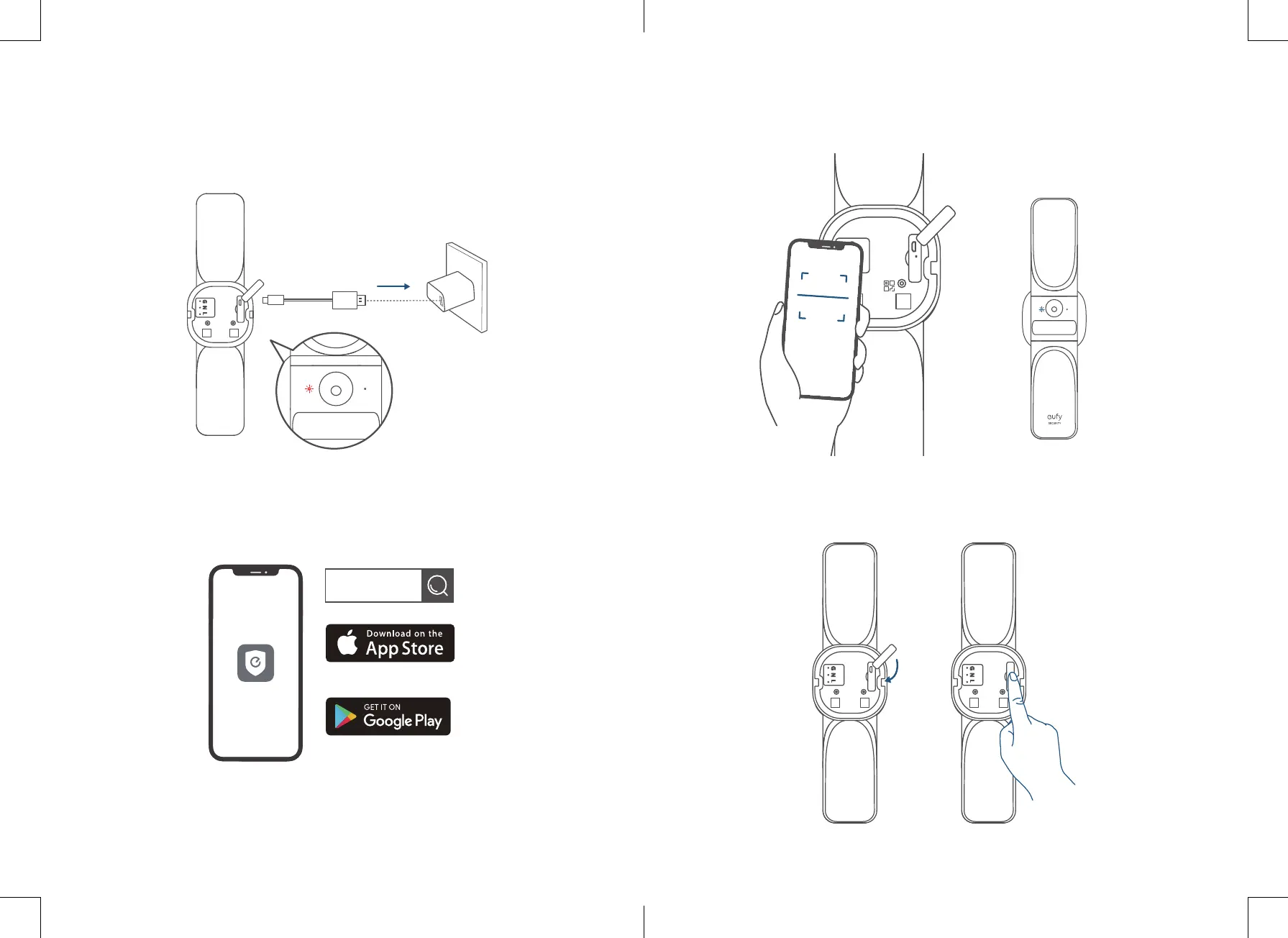50
PT PT
51
Configurar o sistema
1. Abra a tampa da porta USB na parte posterior do dispositivo e depois ligue à corrente
com o cabo fornecido. O LED de estado fica vermelho quando o dispositivo estiver pronto
para ser configurado.
Not Included
⚠
As luzes principais não funcionam enquanto o dispositivo receber energia através da
porta USB.
2. Transfira e instale a aplicação eufy Security e depois configure uma conta.
eufy security
Google Play and the Google Play
logo are trademarks of Google Inc.
Apple and the Apple logo are
trademarks of Apple Inc.
3. Leia o código QR existente na parte posterior do dispositivo ou Guia de início rápido e siga
as instruções apresentadas no ecrã para concluir a configuração.
4. Desligue o dispositivo da corrente, feche a tampa da porta USB e depois fixe as tampas de
borracha.
