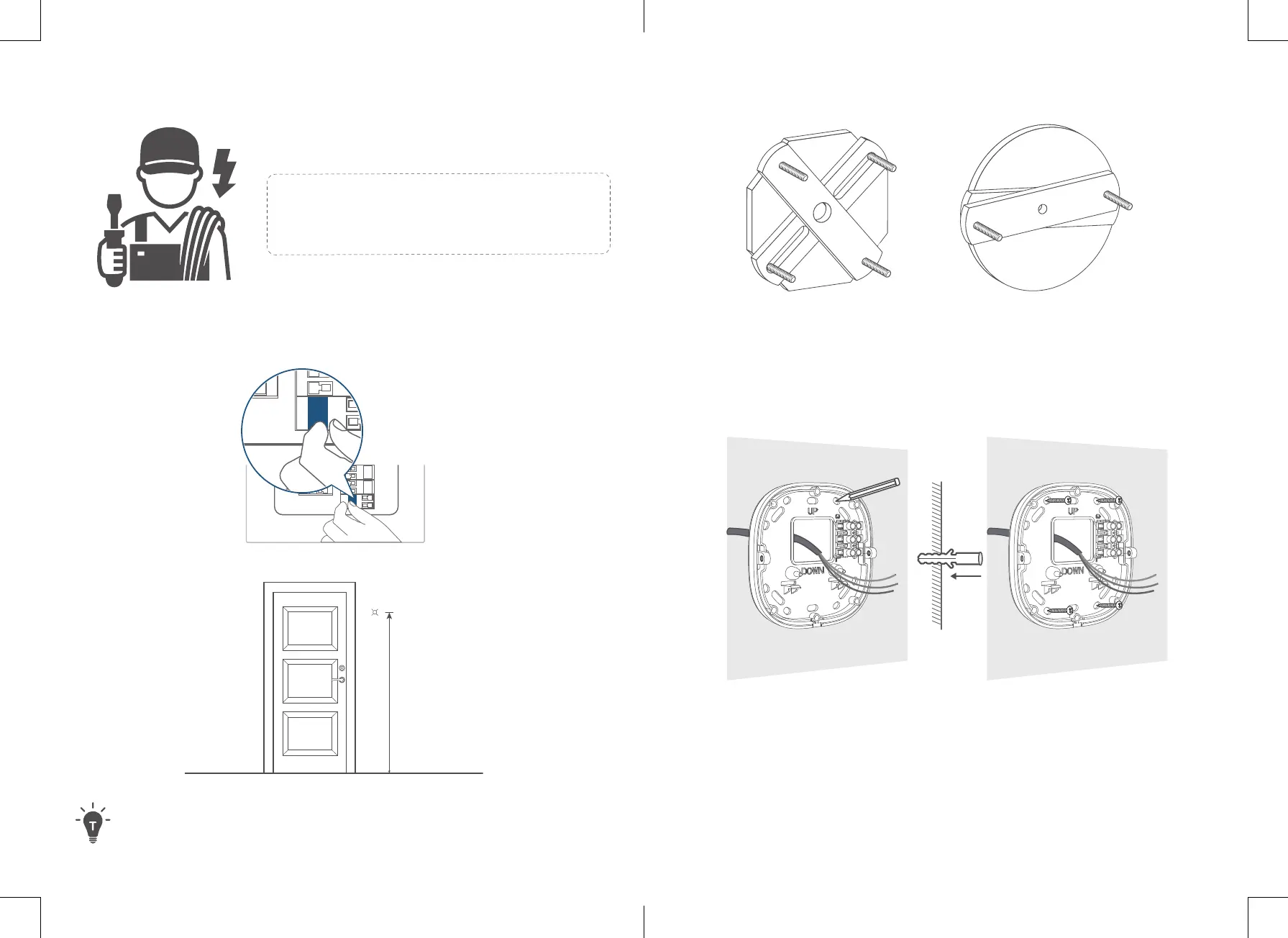4
EN EN
5
INSTALLATION
1. Turn off the circuit breaker of your home. Turn the lights on and off to check the electricity
in your home is properly turned off.
2. Select and mark the installation location on a flat section of wall.
For the best motion detection experience:
• Make sure the device is located on a at surface and the device is installed parallel to the wall. Do
not install the device with an upward or downward tilt.
• Install the device between 1.8m/71in and 2m/79in above ground level of the motion detection area.
Do not install the device more than 2.2m/87in above the ground.
To avoid the risk of shock, injury, or death, always
be cautious when working with electricity. Hire a
professional electrician if you're uncomfortable
working with electrical wiring.
3. If there is a mount from a previous light, remove it before continuing.
4. Screw the mounting bracket onto the wall.
• On wooden walls, do not pre-drill holes. Use the screws provided to fix the mounting
bracket onto the wall.
• For walls made of hard materials, such as stucco, brick, or concrete, pre-drill holes in the
required locations, insert the provided anchors, and then use the provided screws to fix the
mounting bracket to the wall.
