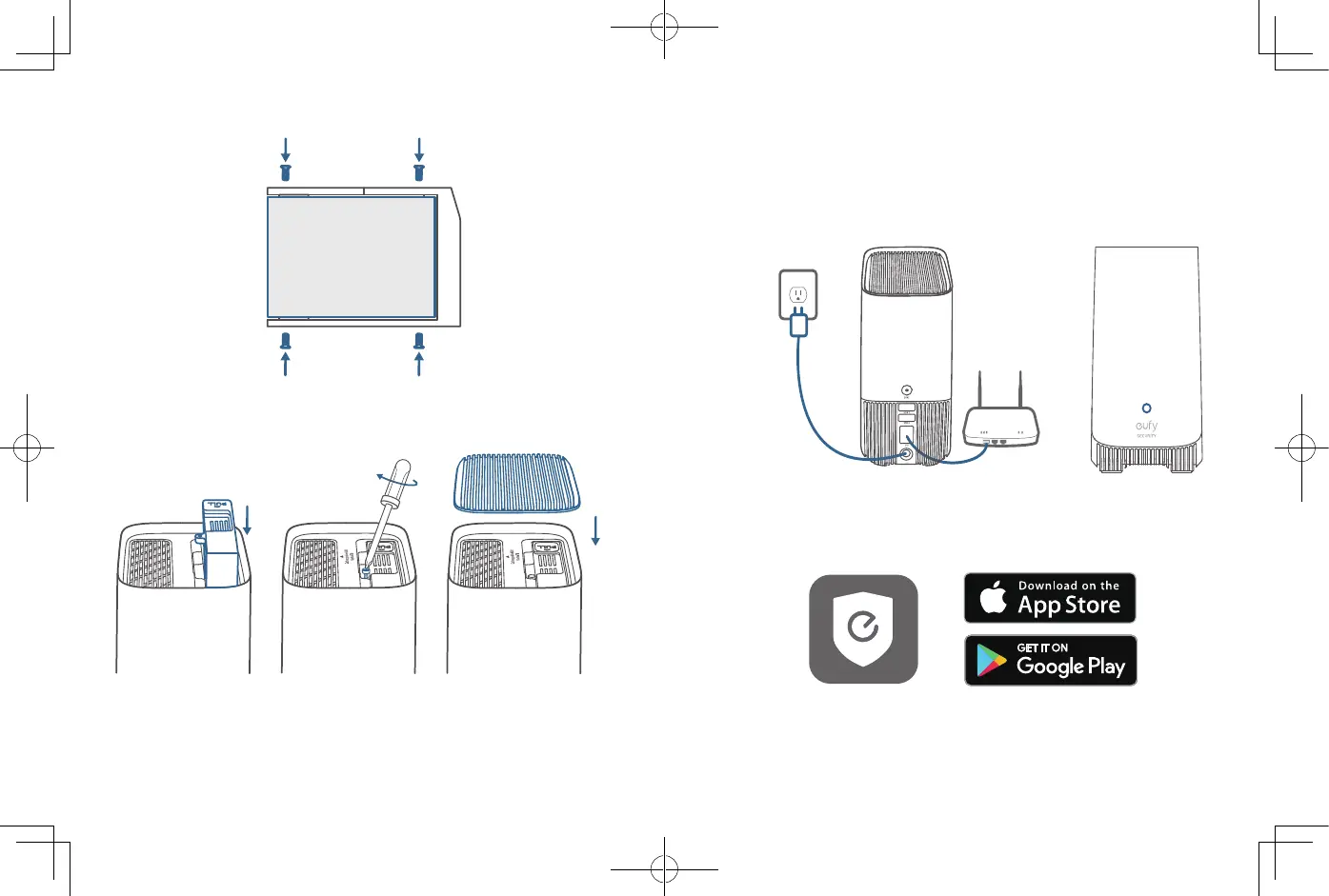33 ES
ES 34
3. Coloque el disco duro en el soporte y fíjelo con los tornillos incluidos.
HARD DRIVE
4. Coloque y atornille el soporte de nuevo al S380 HomeBase y vuelva a colocar la
tapa superior en su sitio.
•
Puede seguir los pasos anteriores para aumentar el almacenamiento cuando sea
necesario.
•
Se debe activar el nuevo disco duro a través de la aplicación eufy Security para que
funcione con el S380 HomeBase.
CONFIGURACIÓN
1. Encienda el S380 HomeBase y conéctelo a un router. El indicador LED se volverá
azul (esto puede tardar alrededor de 1 minuto) cuando el S380 HomeBase esté
listo para configurarse.
2. Descargue e instale la aplicación eufy Security y regístrese para disponer de
una cuenta.