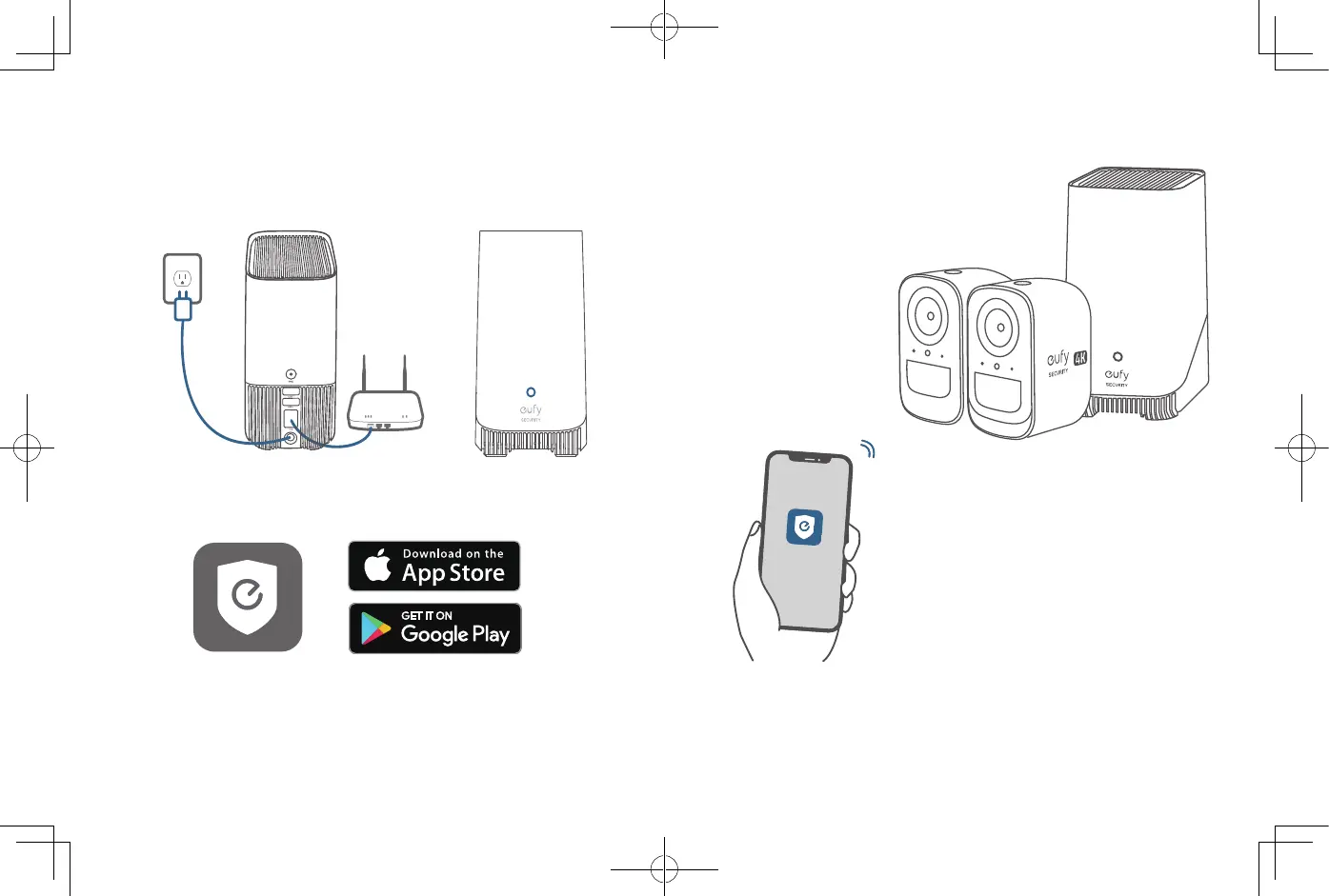06
EN
EN
07
3. Follow on-screen instructions to add S380 HomeBase and the cameras to your
device list
(
*).
* One S380 HomeBase can pair up to 16 cameras.
SETTING UP
1. Power and connect S380 HomeBase to your router. The LED indicator will turn
blue (This may take about 1 min) when S380 HomeBase is ready for setup.
2. Download and install the eufy Security app, then sign up for an account.
