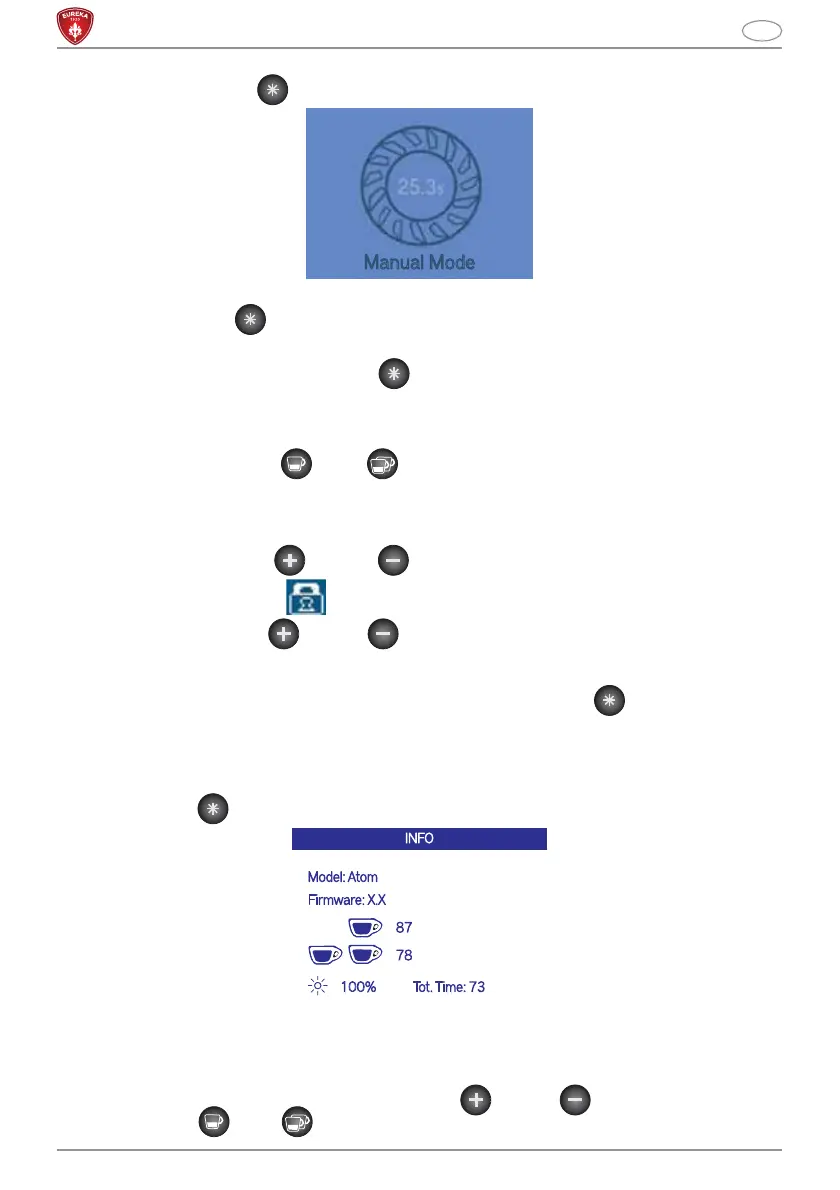12
EN
6.6.3 "MANUAL MODE" DISPENSING MODE ACTIVATION
By pressing the keys (4) the continuous mode is activated.
Manual Mode
To start dispensing:
• Press the key (4)
to start dispensing and press it again to stop dispensing.
With the tank (16) inserted, the (14) button is not pressed.
Delivering through (4) button.
.
• Insert the filter holder until press the button (14); remove the filter holder to release the
button (14) to stop dispensing.
By pressing the buttons
(3)
or
(5)
the appliance returns to the relative dispensing
mode.
6.6.4 FUNCTION BLOCK
By pressing both keys (6) and (2) the time dispensing setting in locked. On the
display appear the icon (22)
.
Press again both keys (6)
and (2) to unlock the appliance functions.
6.6.5 PARTIAL DOSE COUNTER ZEROING
From the dispensing programmed doses screen, long press the (4)
button to reset par-
tial counters of doses delivered. The total counter is not reset. To display the total counter,
enter the screen of concealed contents.
6.6.6 APPLIANCE SWITCH ON WITH CONCEALED CONTENTS
Press the key (4) and switch on the appliance, to access the following screen:
INFO
Model: Atom
Firmware: X.X
87
78
100% Tot. Time: 73
• Appliance model
• Firmware version.
• 1 and 2 dose total counter (cannot be reset).
• Counter total of continuous grind time.
• Display brightness, adjustable with the keys (6)
and (2) .
Press the key
(3) or (5)
to return to the dispensing dose screen.
