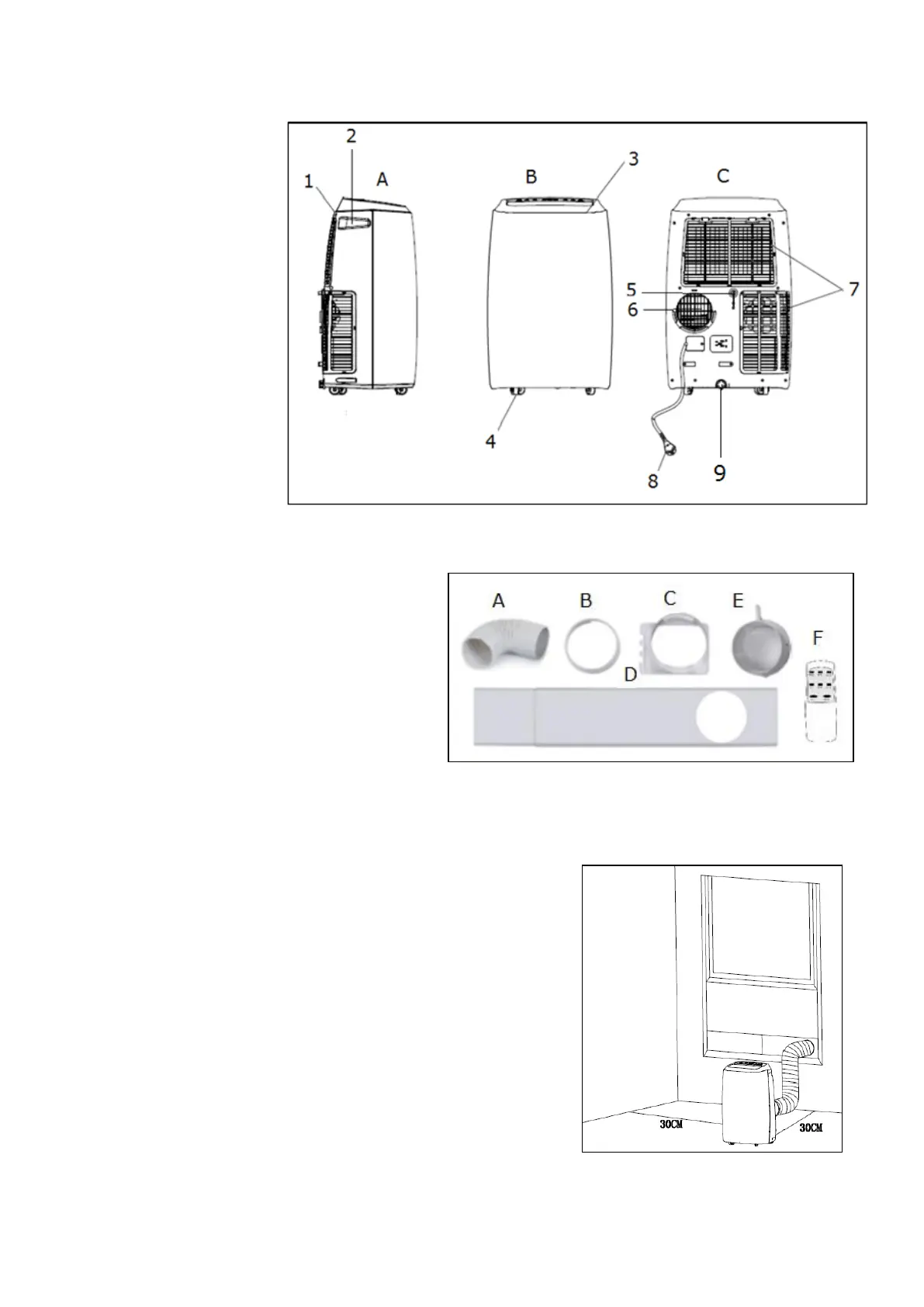39
Description
Airconditioning / dehumidifying
A. Side
B. Front
C. Back
1. Panel
2. Handle
3. Controlpanel
4. Caster wheel
5. Water drainage
high
6. Air outlet
7. Air inlet
8. Elektrical cable with
plug
9. Water drainage low
Accessories
A. Outlet hose
B. Connector window panel
C. Connector air conditioner
D. Window panel
E. Cover wall-connection
F. Remote control
Installation
The Coolsilent is a mobile airconditioning/dehumidifying units that can be moved from
room to room. Install as follows:
Remove all packaging material, keep it away from
childeren and ensure that the unit remains in an
upright position.
Before use, check that all accessories are present
and that there is no damage to the accessories or
the unit itself. Do not use a damaged unit; take it
back to your supplier!
Place the unit on a sturdy, flat, dry and horizontal
base near an electrical socket and a discharge
point for hot air, e.g. a window that can be opened
slightly. Make sure that the unit has at least 50 cm
of free space on all sides and take all safety
instructions into account.