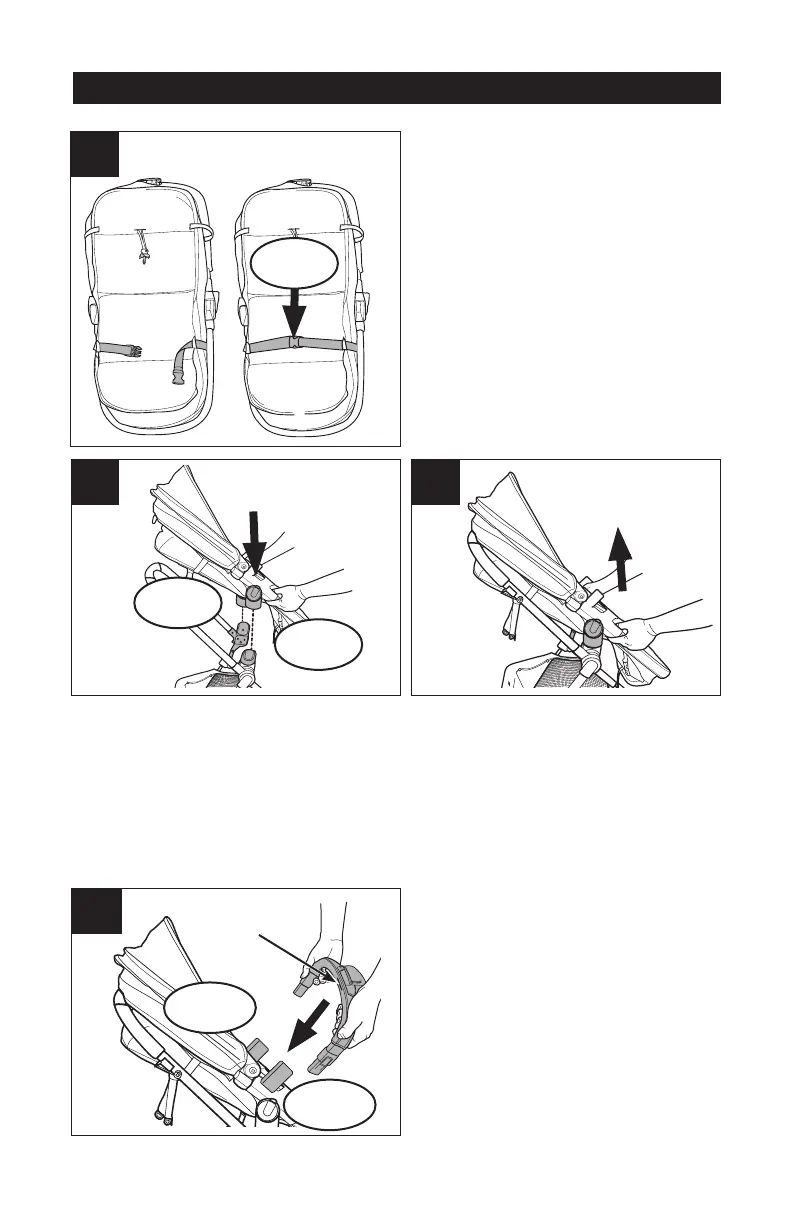12
4
CLICK!
CLICK!
To attach toddler seat, slide seat onto the mounts until they both
click into place on both sides of the frame. The toddler seat may
be attached forward or rear-facing.
CHECK to make sure it is securely attached by pulling up on it.
NOTE: Stroller cannot be folded with seat in rear-facing position.
3
To set up seat in toddler seat
mode, ip toddler seat over
and attach the buckle on the
seat as shown.
CLICK!
CLICK!
1
CLICK!
2
To attach bumper bar, push
tabs into openings on stroller
on either side of frame until it
clicks into place.
Pull on the bumper bar to make
sure it is locked into place.
Child tray slot
faces up
Assembling Your Stroller - Toddler Seat Mode
