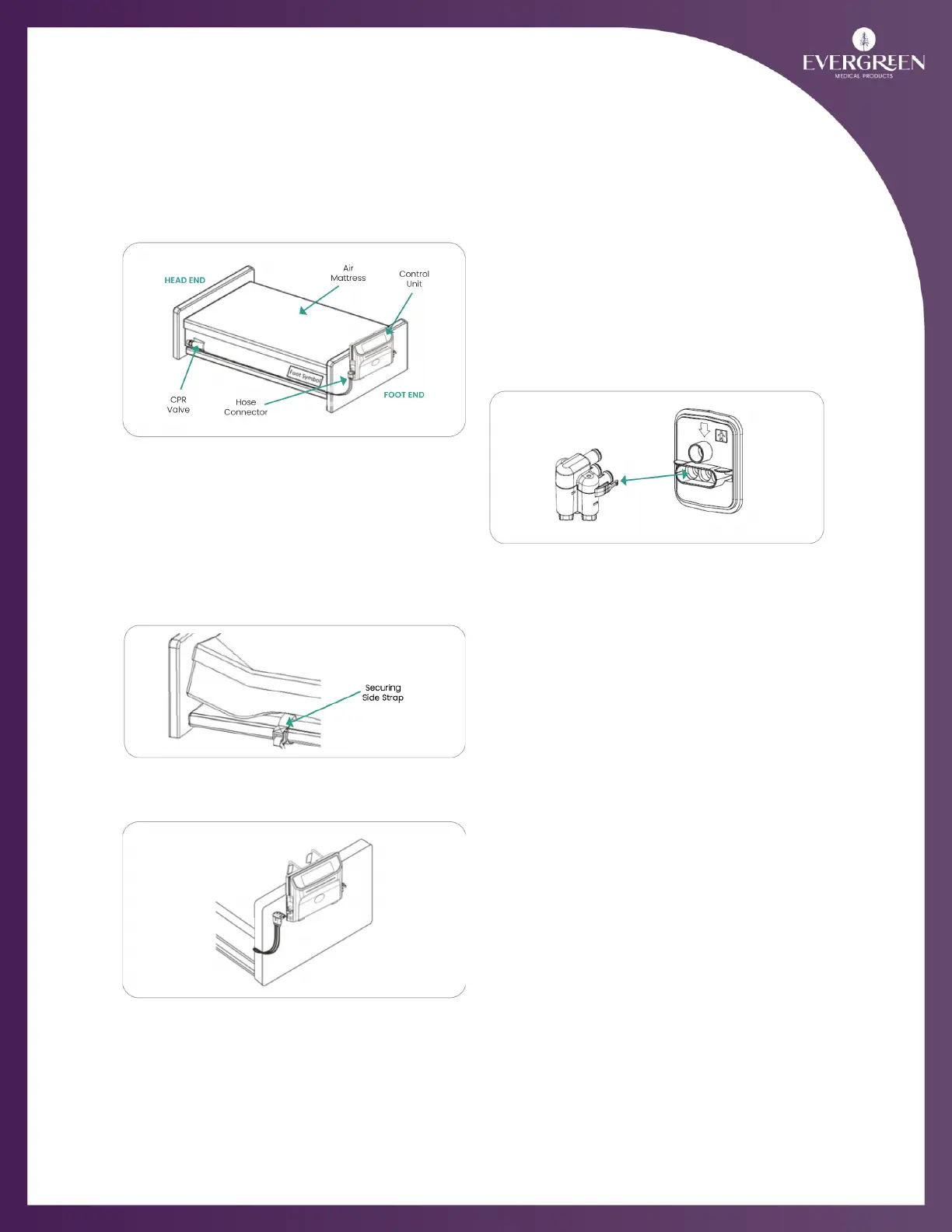1. Place the mattress replacement directly on the bed
deck – the foot end is clearly marked on the cover.
2. Loosely secure the surface using the straps to
the moving parts of the bed platform.
IMPORTANT: Do not attach the surface straps to the
static bed frame as the product may be damaged
when the bed is adjusted.
3. Secure the Control Unit at the foot end of the bed.
4. Remove the Protector Cap from the end of the air
hose, and push the hose connector into the side of the
Control Unit until you hear a ‘click’. Connect the
detection cable to the pump. To transport an inflated
surface, first press ‘Auto-Firm’ for quick inflation, then
cover the air hose with the Protector Cap - this keeps air
in the surface for up to 24-hours.
5. Turn on the Control Unit by pressing the power button
(located on the side panel), then press the Operate
button and the indicator will illuminate. Leave the
mattress in a flat position - the surface needs 40
minutes to fully inflate and calibrate.
IMPORTANT: Do not put the client on the surface until the
Control Unit is on one of the three Modes (Alternate
Mode, Static Mode or CLP Mode).
6. Ensuring the surface is flat, place your client on the
surface. Press ‘Soft’ and ‘Firm’ together to begin
‘Auto-Detect’, which takes approximately 15 mins to
complete. The clinician can later adjust the surface by
pressing Soft, Firm buttons.
7. Select your preferred Mode (Alternate Mode, Static
Mode or CLP Mode).
8. For nursing care requirements, press the ‘Auto-Firm’
button to inflate the surface. The Control Unit
automatically goes back to the previously selected
Mode after 20-mins.
IMPORTANT: Once the Control Unit is untouched for
30-seconds, the Control Unit will Lock-Out. To unlock,
press and hold the Lock button for 3-seconds.