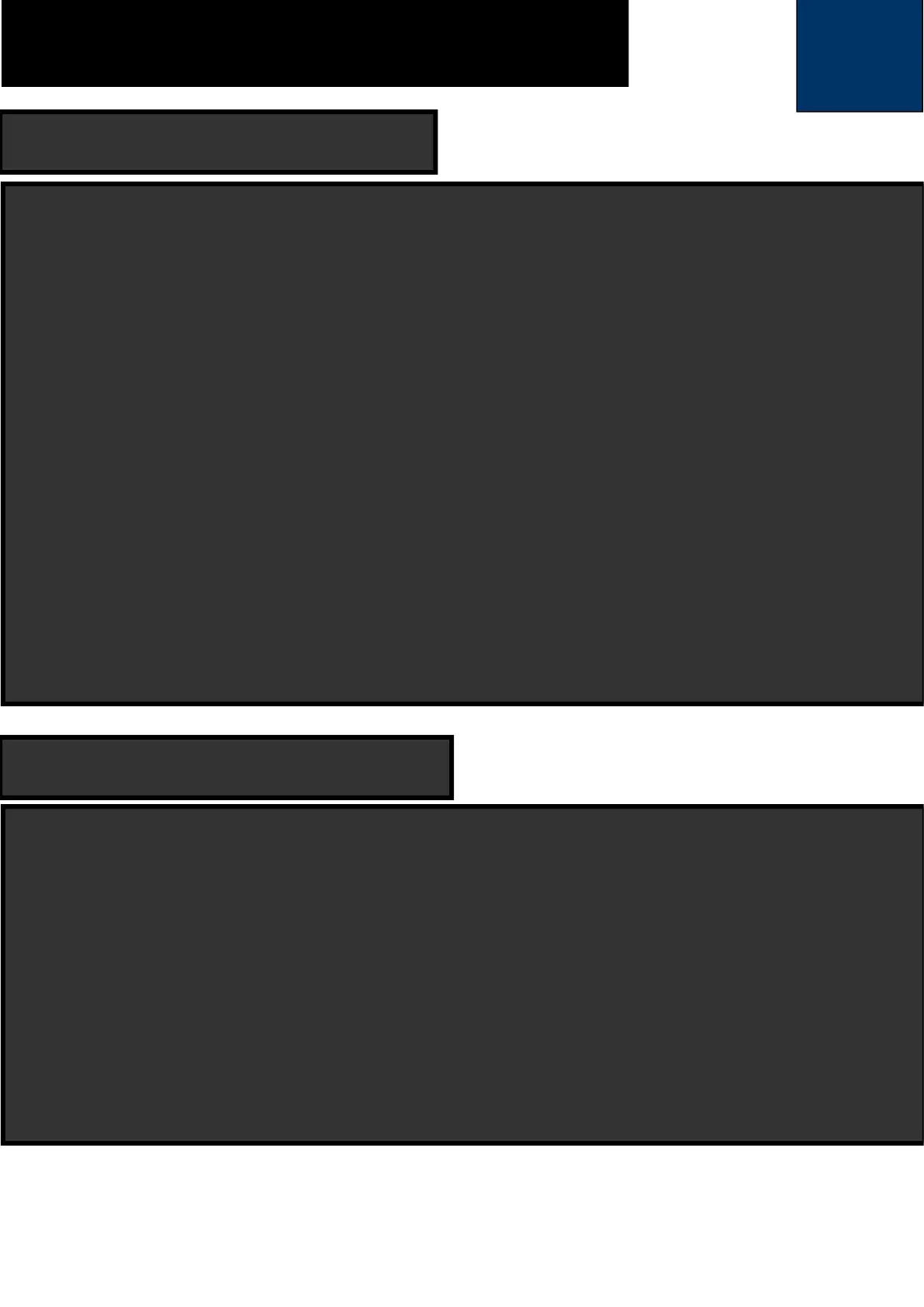1. Turn off all electronic accessories.
2. Set the Forward / Neutral / Reverse control (FNR) to N.
3.If equipped, Set the Run/Tow switch to Tow. (Run/Tow switch is only equipped on DC
cart, AC cart has no Run/Tow switch)
4. Turn the key to OFF. Remove the key from the cart.
5. Put chocks against the wheels.
6. Remove all cargo and personal items.
7. Keep the vehicle in a cool and dry area.
8. Clean the vehicle.
9. Connect the battery charger.
1. Unplug the charger cord, wait 15 min at least, then re-plug.
2. Fully charge the battery.
3. Adjust the pressure in each tire to the recommended tire pressure.
4. Have a trained technician lubricate the vehicle.
5. Do a daily pre-operation safety checklist.
6. Do a vehicle performance inspection.
