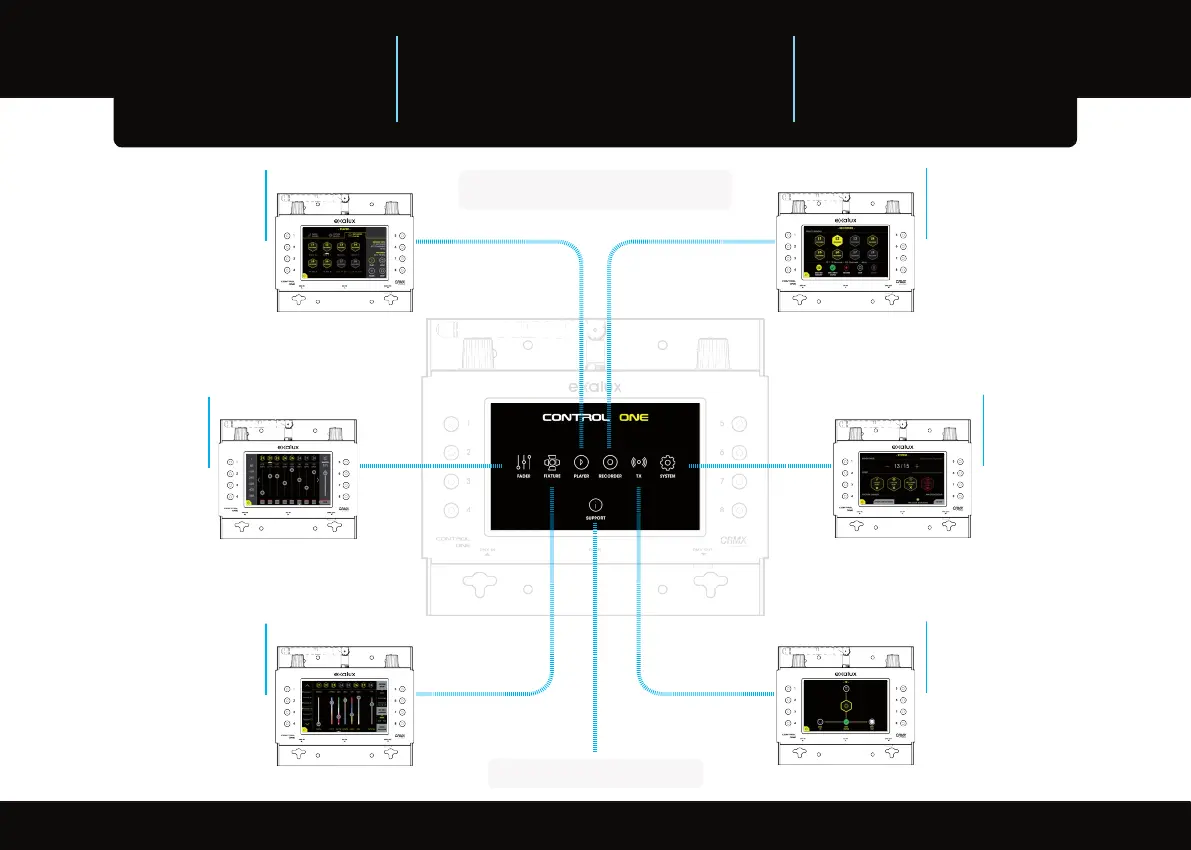PLAYER
PLAYER APP allows you to
play the DMX memories that
have been recorded with
the FADER, RECORDER and
FIXTURE apps.
FADER
FADER APP works the exact
same way than your hardware
DMX controller you used for
years. Every fader is linked to a
DMX address.
RECORDER
RECORDER APP allows to
record 512 DMX channels in
real time.
8 memories | 80s recording
@44Hz max
FIXTURE
FIXTURE APP allows you to control
up to 40 different DMX fixtures in a
simple and intuitive way, thanks to
its updatable DMX fixture library.
TX
TX APP turns the CONTROL ONE
into a CRMX transmitter.
The DMX received on the DMX
input is wirelessly transmitted by
the integrated CRMX transmitter.
SYSTEM
SYSTEM APP allows you to
reset the memories, adjust
the display brightness and
set a pin code.
Open the SUPPORT page for general
information and firmware version.
HOME
Choose app using the touch screen
or the knobs
