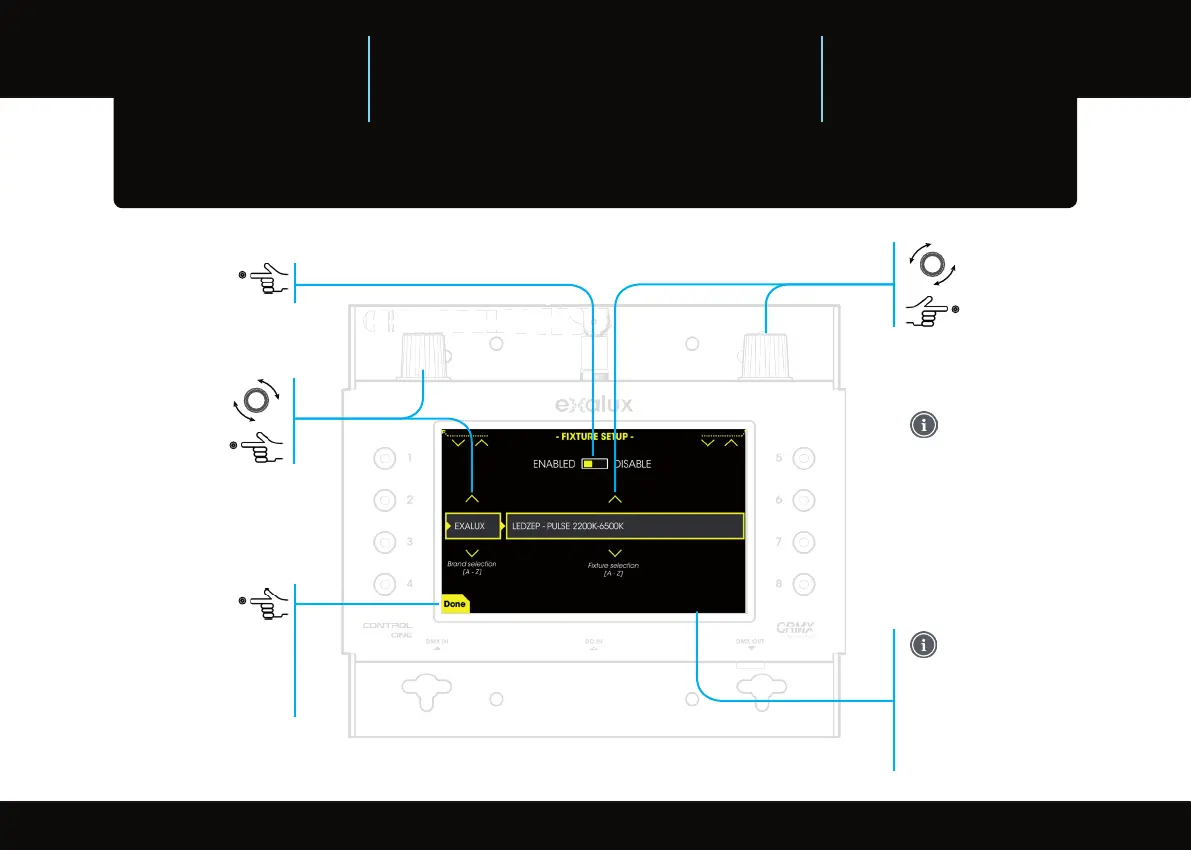FIXTURE SETUP
Selection of the fixture to control
FIXTURE
VALIDATION
> BACK TO FIXTURE APP
The DMX address of the fixture
is automatically affected
to the first available slot.
Check DMX MAP for the
general DMX mapping.
0229 profiles on the device
SELECT BRAND
Select the fixture brand
(alphabetical order)
ENABLE / DISABLE
THE FIXTURE
SELECT FIXTURE + MODE
Select the fixture and its DMX
mode, from the selected
brand (alphabetical order).
DMX PROFILES LIBRARY
The number of DMX profiles
defines the library version.
DMX profiles library can be
updated with USB.
Exalux periodically updates the
library. Always check for the latest
version on EXALUX’s website.
The library contains the DMX
profiles of the most used
brands and fixtures.
In case the fixture you want
to control is not listed, use
the *GENERIC* profiles.
