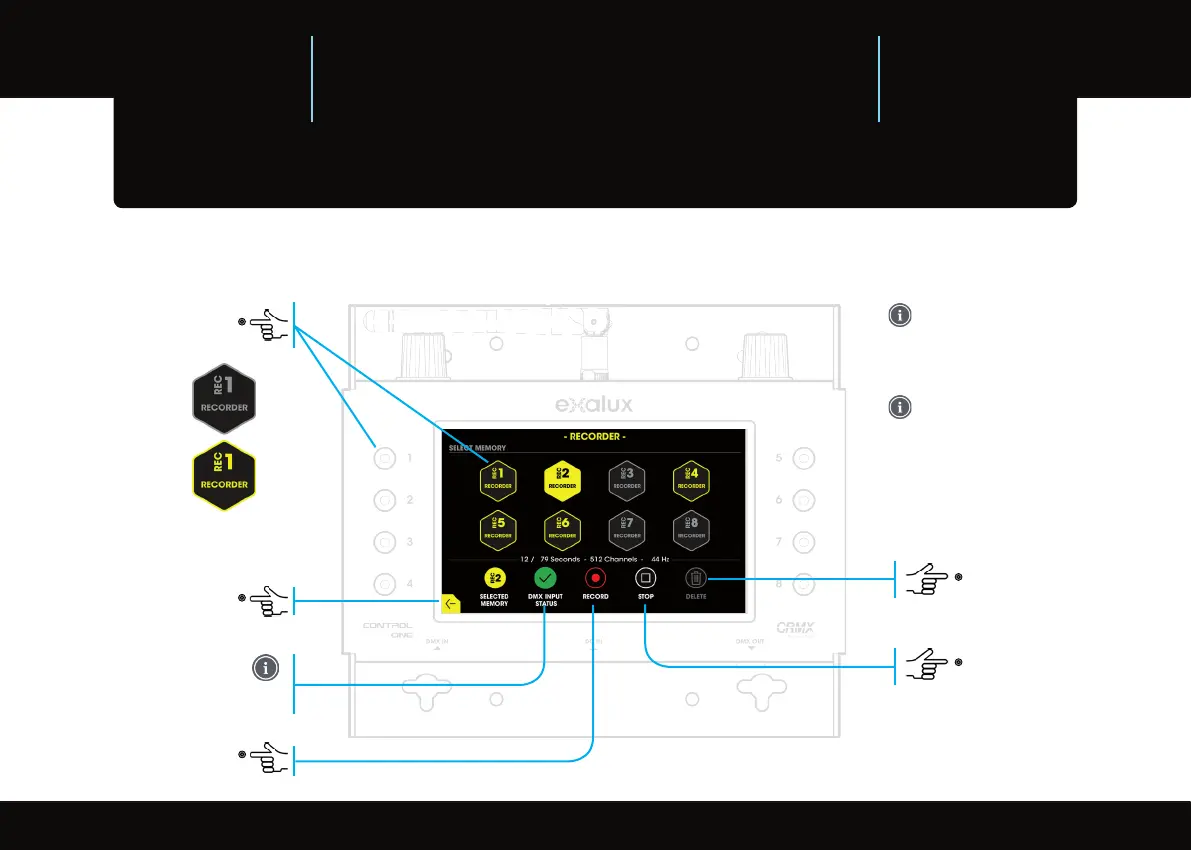ERASE THE CONTENT OF
THE SELECTED MEMORY
Recording stops automati-
cally when memory is full (80
seconds @ 44Hz)
The recorded sequences can
only be played back in the
PLAYER app.
BACK TO HOME
START RECORDING
DMX INPUT STATUS
GREEN: DMX OK
RED: NO DMX
STOP RECORDING
SELECT A MEMORY
TO RECORD DMX IN
EMPTY MEMORY
> Ready to use
FILLED MEMORY
RECORDER APP allows to record all DMX frames received on the DMX input.
Record sequences up to 80 seconds at 44 Hz on each of the 8 memories.
RECORDER
