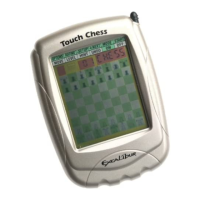11
tion, so keep this in mind before
you make this selection.
SOUND: After you select
“SOUND,” press ENTER to con-
firm. Then select “YES” and
press ENTER to confirm if you
want the sound on. Select “NO”
and press ENTER to confirm if
you want the sound off.
CONTRAST: After you select
“CONTRAST,” press ENTER to
confirm. A menu is displayed
with the contrast options. Select
the contrast option you want and
press ENTER to confirm.
To Turn off
the Device
If you would like to take a
break from the New York Times
Electronic Crossword, press the
ON/OFF button and the device
will shut off. Please keep in mind
that if no buttons are pushed for
four minutes, the New York
Times Electronic Crossword will
automatically shut itself off to
save your batteries. When you
are ready to continue, simply
press ON/OFF once again and
your Electronic Crossword will
return to where you left off in
your game.
10
If no button is pushed for four minutes,
the New York Times Electronic Crossword will switch
off to save your batteries. Just push the
ON/OFF button
to continue where you left off.
• Avoid rough handling such as bumping or dropping.
• Avoid moisture and extreme temperatures. For best
results, use between the temperatures of 39ºF and
100ºF (4º C and 38º C).
• Clean using only a slightly damp cloth.
Do not use cleaners with chemical agents.
Special Care & Handling
Due to continuing improvements,
actual product may differ slightly
from the product described herein.
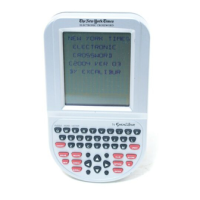
