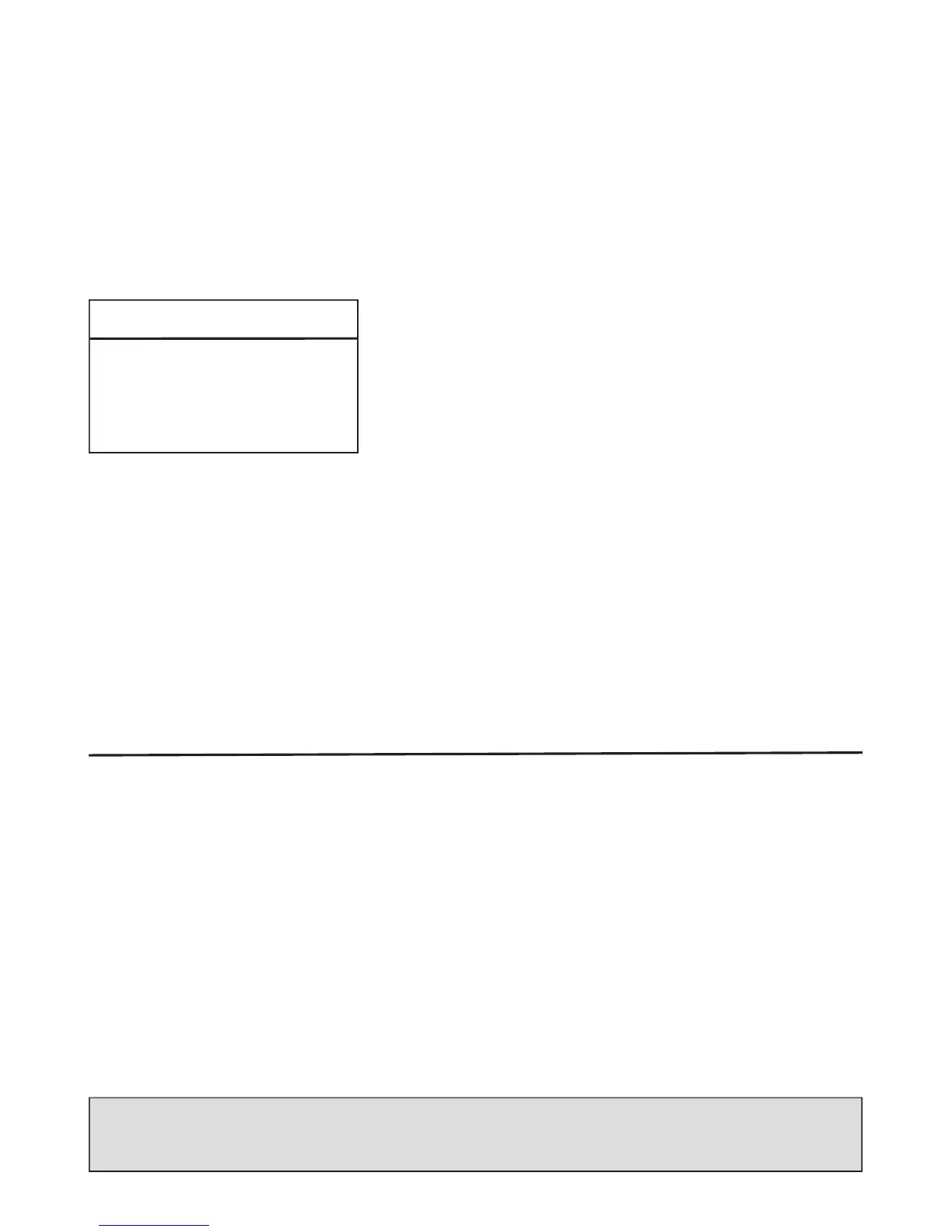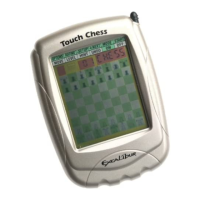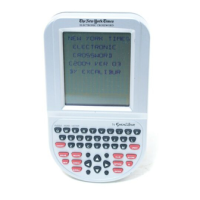To conserve battery life, this unit will automatically
shut off if left inactive.
ongratulations on your purchase of Touch SuDoku. Now, the challenging
game of SuDoku can travel with you anywhere. Touch SuDoku offers
millions of puzzles, and simple, intuitive controls for nearly endless SuDoku fun!
Please read through this guide t
oughly , especially noting
safety and care instruction
he battery compartments are
ocated on the back of the unit.
Using a small Phillips screwdriver, remove each compartment
• Install 2 fresh, alkaline AAA batteries, making sure to match the
polarity (+ and -) as shown on the diagram inside of the battery
• Replace the covers and screw in fi rmly.
: After inserting new batteries, if the unit does not work
