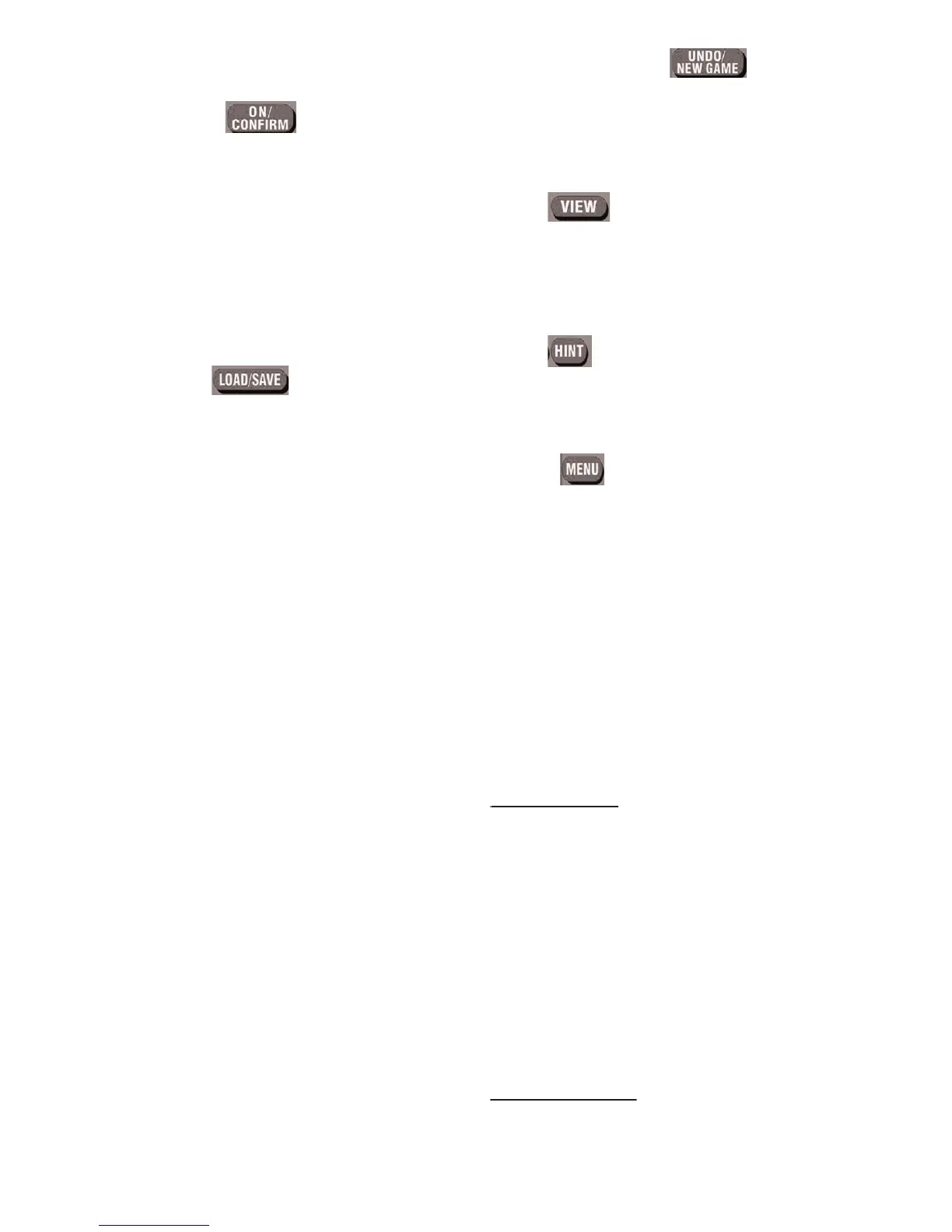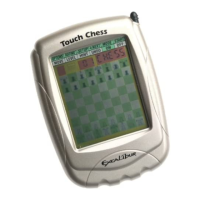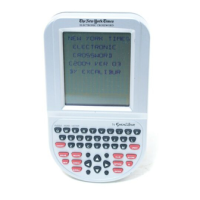Press to turn the unit on; press to
confi rm your game number after
selecting a puzzle number; press to
wake up the unit after it falls asleep;
press and hold for two seconds to
display the correct numbers when
the ʻSelf Playʼ function is on.
ress to enter the save menu, as
Touch any of the numbers keys (1, 2,
3) and touch again to save your puzzle.
The icon save will appear on the left
hand side of the screen to indicate the
puzzle has been saved. If you save
another puzzle using the same number,
this will replace the previous puzzle.
You can save up to three puzzles.
Touch any of the numbers keys (1, 2,
3) and touch again to load your puzzle.
Press to undo your last entry. Press
and hold for two seconds to return to
the puzzle number selection screen.
Press to view all preset numbers.
The preset numbers will fl ash.
Press again to return to your game.
Press to display the correct
answer for the selected square.
Press to enter the following submenu:
Use the stylus to select any
Press to turn this function on or off.
When this function is on, the unit
will generate all correct numbers
automatically when you touch
This function is available in all
puzzles in Random mode, levels 1-
343 and 667-676 in Preset mode.
Press to turn this function on or
off. When this function is on, an
