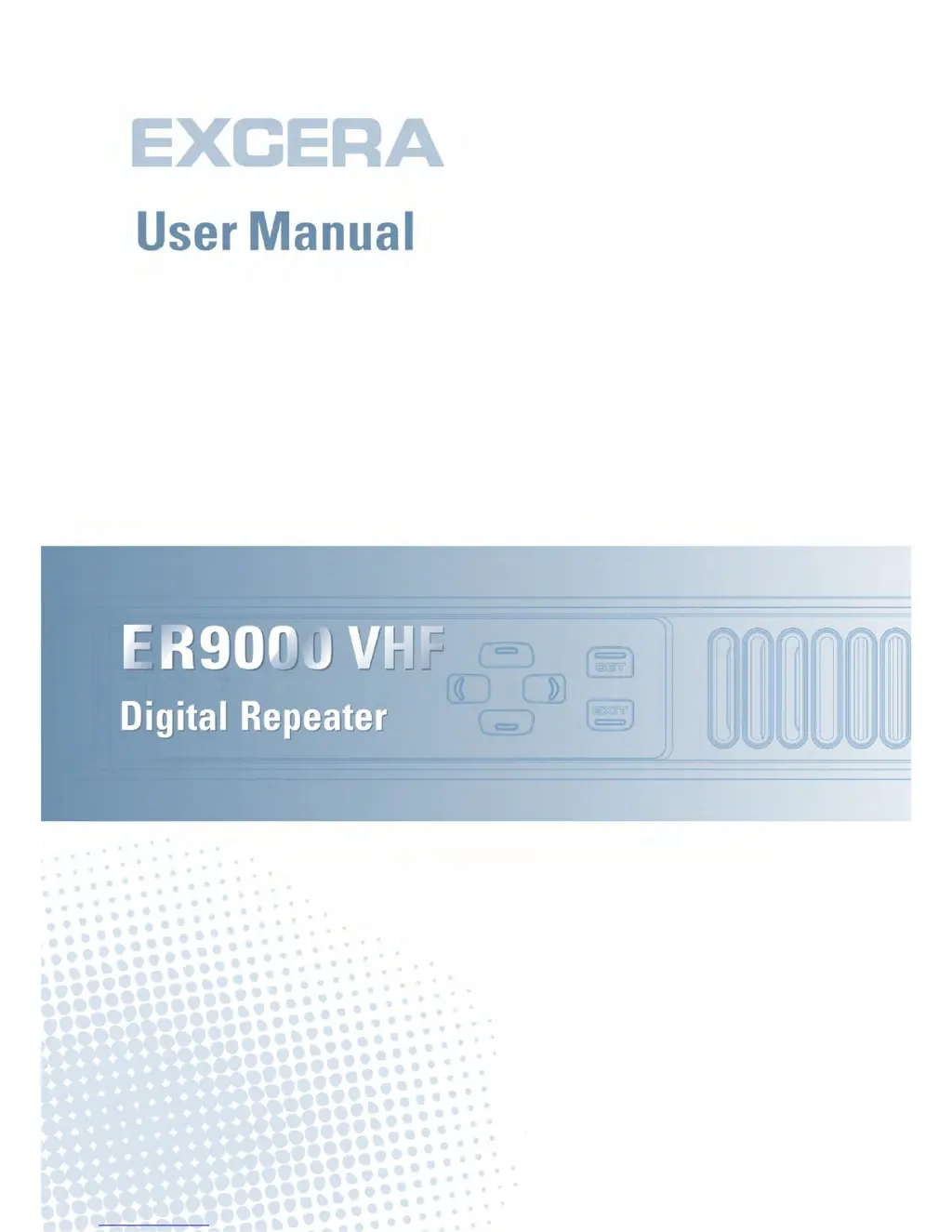Why Excera ER9000 VHF group members cannot talk to each other, or the repeater cannot communicate with a subscriber radio?
- MMichael WhiteAug 3, 2025
There might be several reasons: * The TX/RX frequency of the repeater is inconsistent with that of portable/mobile terminals. In this case, reset frequencies. * There is a strong interference signal, which makes it impossible to repeat a useful signal. If you cannot remove or bypass the interference source, change frequencies or operate at other frequencies. * The group member is out of the coverage of the repeater. Try to go within the coverage area.