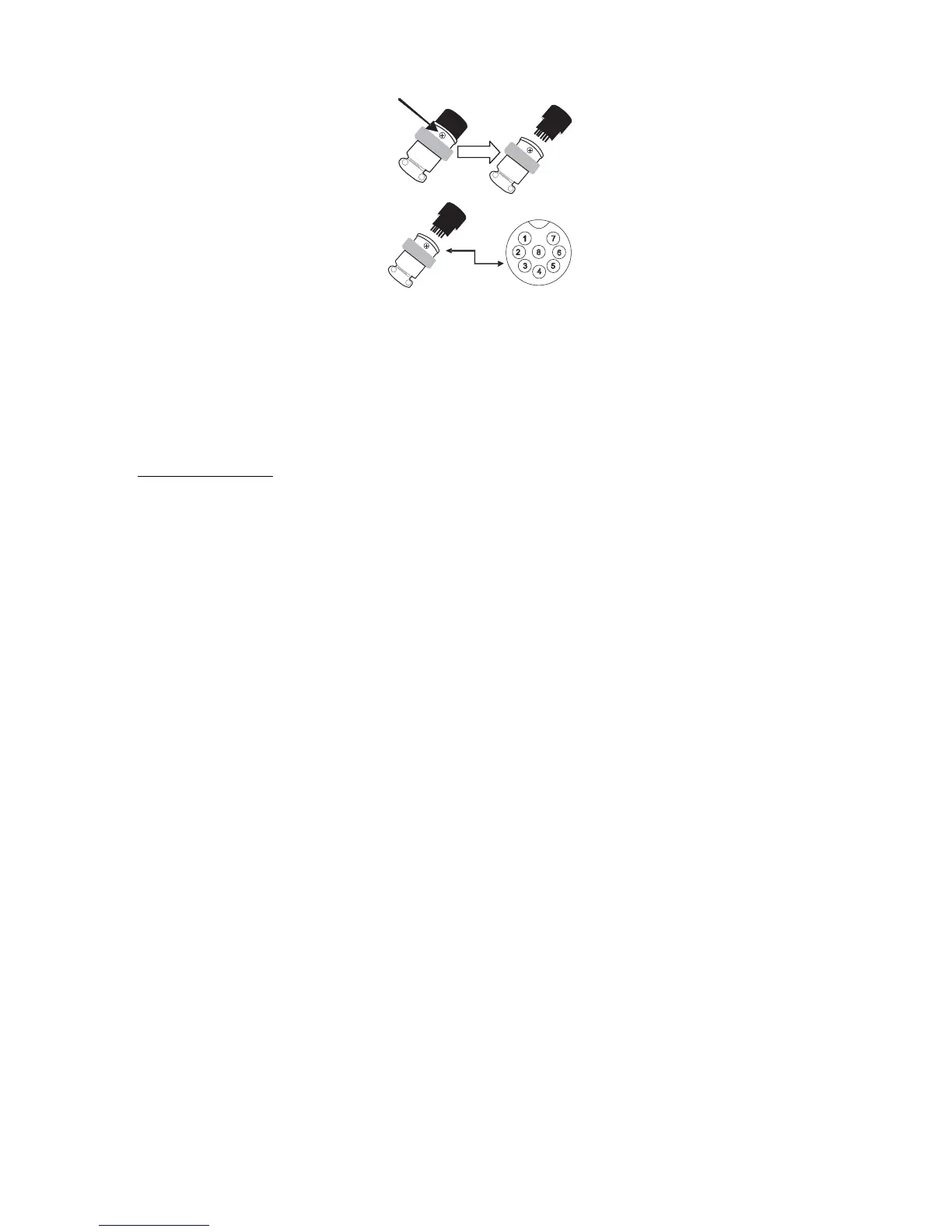382275/6 V1.0 08/09
7
Remote Control (Voltage)
1. Remove the black portion of the remote control
connector plug by removing the screw as shown.
2. Solder 3 wires (22AWG) to PORT 1, 2 & 4 of the
black portion as shown.
3. Ensure that the load is disconnected and the power supply is OFF.
4. Plug the remote connector plug into the remote control terminal of the power
supply.
5. Secure the remote connector
plug to the terminal socket by locking the connector
ring.
NOTE: Choose either method A or B as explained below to use the remote control
feature.
Method A : Using A Voltage Source
A variable external voltage source of 0 ~ 5V is fed into the remote control terminal to
adjust the output voltage level.
Warning!: Do not input voltages higher than 5V, otherwise the Over Voltage
Protection (OVP) will be triggered.
1.
Ensure that the load is disconnected and that the power supply is OFF.
2. Use ONLY wires from Port 2 (Positive) and Port 4 (Negative)
3. Switch on the power supply.
4. Vary the external input voltage 0~5V to check and verify the full output voltage
range of the supply.
5. Switch OFF the power supply.
1
7
2
8
1
3
4
5
6
