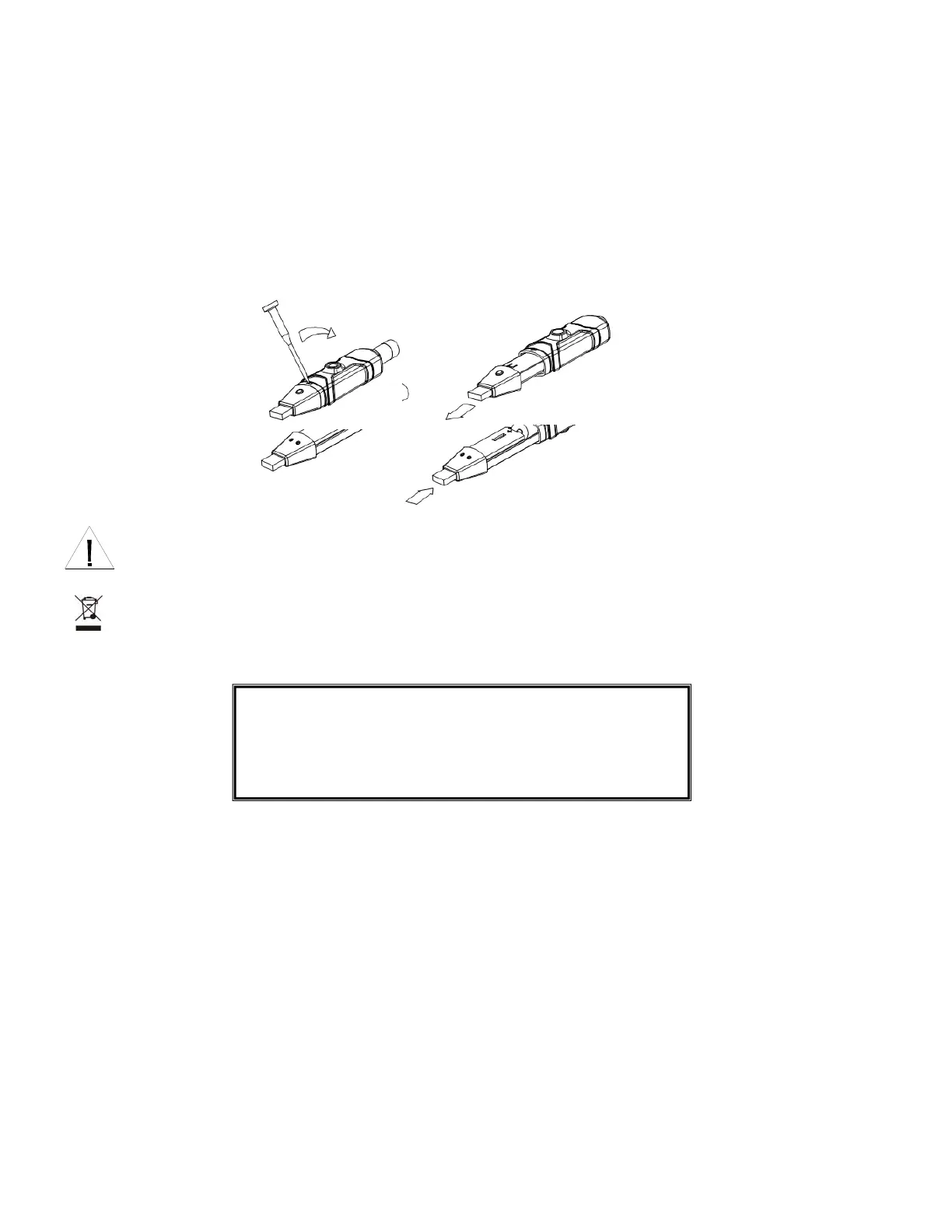407760 V2.0 9/12
3
Support line (603) 324-7800
Technical Support: Extension 3; E-mail: support@extech.com
Repair & Returns: Extension 4; E-mail: repair@extech.com
www.extech.com
Extech Instruments Corporation, 9 Townsend West, Nashua, NH. 03063
Battery Replacement
When the battery is low (yellow LED blinking), replace the battery as soon as possible.
The Datalogger retains its stored readings even when the battery is discharged or when the battery is replaced; the
data logging process will however be stopped and cannot be re-started until the battery has been replaced and the
logged data has been downloaded to PC.
Use only one (1) 3.6V lithium battery (1/2 ‘AA’). Before replacing the battery, disconnect the datalogger from the
PC.
NOTE: Leaving the datalogger plugged into the USB port for longer than necessary will shorten the battery life.
Replace battery as shown in diagrams. Observe battery polarity when installing.
WARNING: Handle lithium batteries carefully and observe warnings on battery casing. Dispose of in
accordance with local regulations.
Copyright © 2012 Extech Instruments Corporation (a FLIR company)
All rights reserved including the right of reproduction in whole or in part in any form
ISO-9001 Certified
www.extech.com