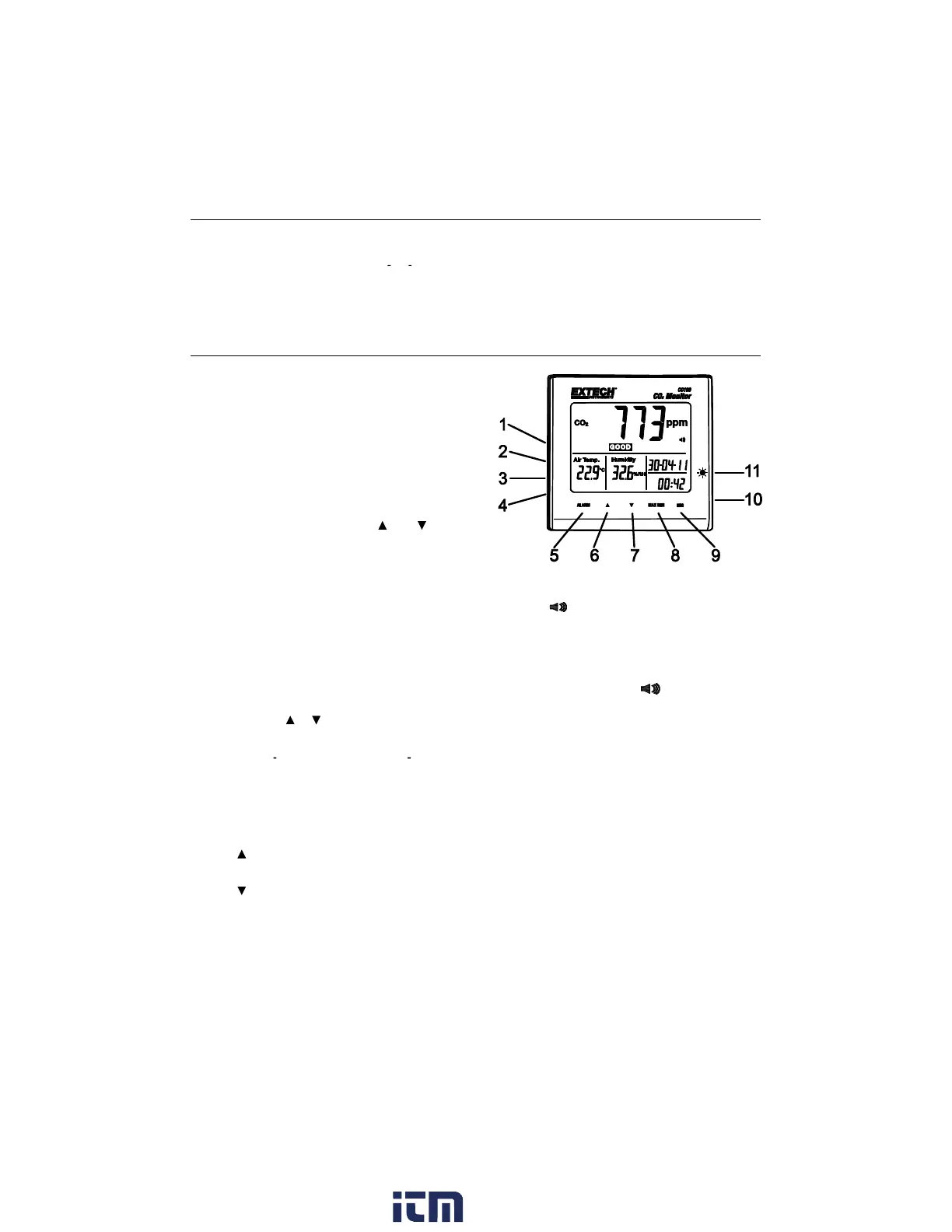2 CO100-en-GB_v2.3 9/16
Introduction
Congratulations on your purchase of this Extech Meter. The Carbon Dioxide (CO
2
) Monitor is designed for air
quality control and health control by measuring Carbon Dioxide level in areas where CO
2
could be a concern.
The measured CO
2
value in ppm (parts per million), Temperature, Humidity and Time will be displayed on the
LCD along with three CO
2
status indications: Good (0 to 800ppm), Normal (800 to1200ppm), Poor (>1200ppm).
An acoustic alarm sounds when the CO
2
level exceeds a defined level. This meter is shipped fully tested and
calibrated and, with proper use, will provide years of reliable service.
Operation
1. Power button (rear)
Turns the unit on or off.
2. HOLD button (rear)
Freezes the current reading in the display.
3. °C/°F button (rear)
Selects °C or °F
4. Clock button (rear)
Press and hold this button for 2 seconds to enter
into clock mode. Press the
or
button
to adjust the flashing digits. Press the clock
button again to step through the settings
(day:month:year;hour:minute). Press the
ESC button to exit the clock setting mode.
5. Alarm button
Press the Alarm button once to activate the Alarm mode. The icon appears on LCD display. If
the measured value exceeds the defined value, the alarm will sound and the display will flash.
Press the button again to exit the Alarm mode.
Alarm Value Setting
Press and hold the ALARM button for 2 seconds to enter into setting mode. The icon will
flash.
Press the or button to increase or decrease the value.
Press the ESC button to exit the setting mode.
GOOD
NORMAL and
NORMAL
POOR Value Setting
In the Alarm Value Setting mode, press the ALARM button to set the GOOD NORMAL threshold
value.
GOOD
NORMAL will appear in the display. Adjust the value as needed. Press the ALARM
button again to set the NORMAL POOR threshold value.
NORMAL
POOR will appear in the
display. Adjust the value as needed.
Press the ESC button to exit the mode.
6. button
Press this button to increase a value. Press the
ESC button to exit the function.
7. button
Press this button to decrease a value. Press the ESC button to exit the function.
8. MAX MIN button
Press the button once, the
MAX icon appears and the Maximum measured value of CO2,
temperature and humidity will be displayed on the screen. The display will be updated only if a
higher value is measured. Press this button again, the
MIN icon appears and the Minimum
measured value of CO2 temperature and humidity will be displayed on the screen. Press ESC
button to exit the function.
w ww. . com
information@itm.com1.800.561.8187
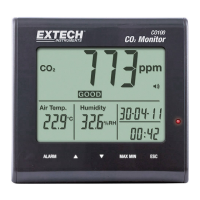