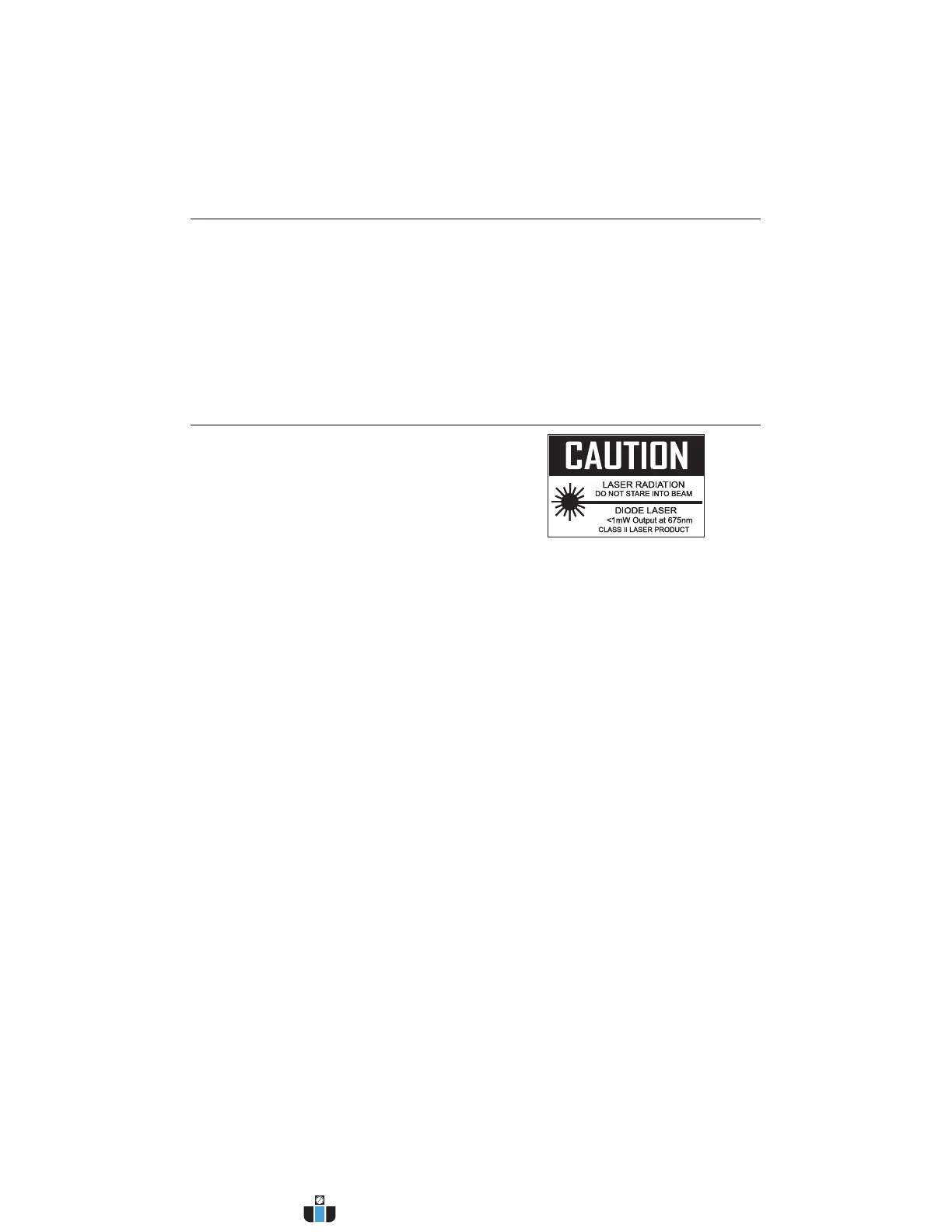IR250-en-GB_V3.1 7/16 2
Introduction
Congratulations on your purchase of the Model IR250 Thermometer. This IR thermometer
measures and displays non-contact (infrared) surface temperature to a maximum of 500
o
F
(260
o
C). The built-in laser pointer increases target accuracy and the backlit LCD allows for use in
dimly lighted areas.
Safety
Use extreme caution when the laser pointer is on
Do not point the beam toward anyone's eye or allow
the beam to strike the eye from a reflective surface
Do not use the laser near explosive gases or in other
potentially explosive areas
www.calcert.com sales@calcert.com1.800.544.2843
0
5
10
15
20
25
30