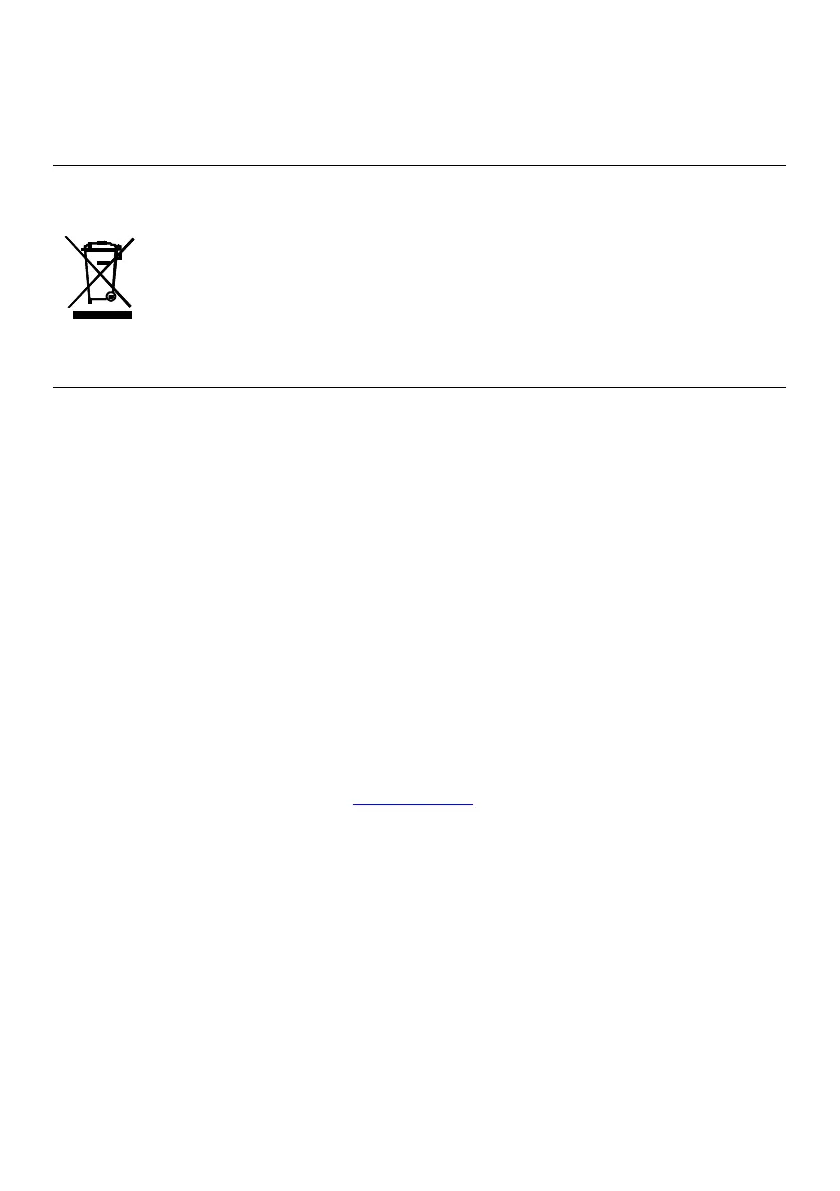MD10-en-US_v1.2 04/22
Battery Installation
1. Slide open the battery door compartment (8) while gently prying up/out at the pocket clip (4) using a small
screwdriver in the pocket clip access hole (5).
2. Insert two AAA batteries and replace the door.
Never dispose of used batteries or rechargeable batteries in household waste.
As consumers, users are legally required to take used batteries to appropriate collection sites, the
retail store where the batteries were purchased, or wherever batteries are sold.
Disposal: Do not dispose of this instrument in household waste. The user is obligated to take end-of-
life devices to a designated collection point for the disposal of electrical and electronic equipment.
Specifications
Power 2 x AAA 1.5V batteries
Magnetic Field ranges 63, 98, 401, 810 (Henry units)
Power Consumption 32mA maximum
Operating/Storage Temperature -10 to 50°C (14 to 122°F)
Relative Humidity 95% max. from 0 to 40°C (32 to 104°F)
Altitude 3000m (9842 ft.)
Pollution Degree II
Dimensions 159 x 21 x 25mm (6.25 x 0.8 x1”)
Weight 48g (1.7 oz.)
Copyright © 2022 FLIR Systems Inc.
All rights reserved including the right of reproduction in whole or in part in any form
ISO-9001 Certified
www.extech.com
