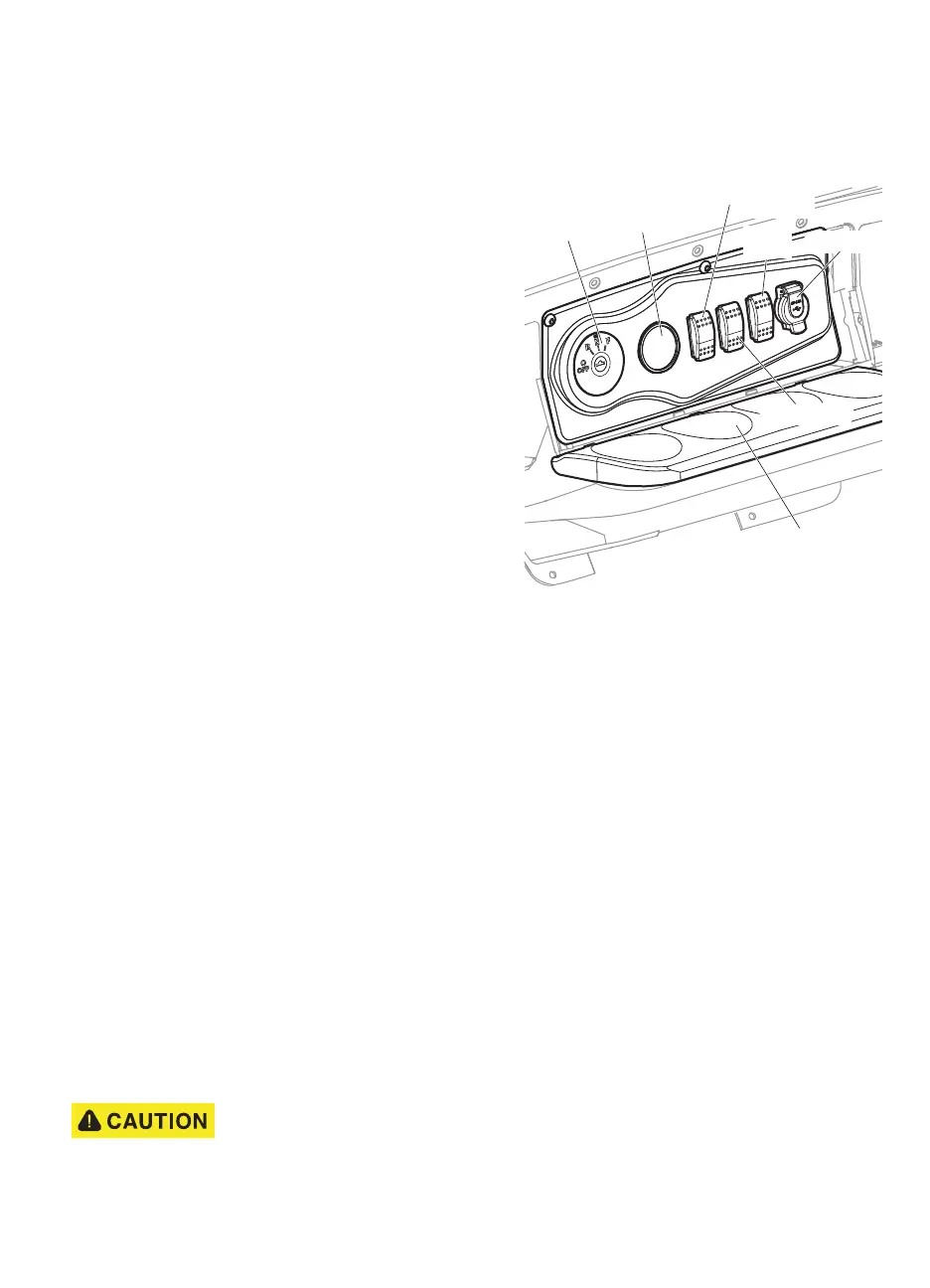FEATURES AND CONTROLS
17
FEATURES AND CONTROLS
NOTICE: Some accessories continue to operate with the key in the OFF position. Leaving these accessories
activated after the vehicle is shut down can cause the battery to discharge.
KEY SWITCH
• Located on the dash panel, the key switch controls the
basic electrical system of the vehicle. The switch has four
positions; OFF, R, N, and F.
• OFF; vehicle is disabled.
• R; activates vehicle electronics and accessory power and
puts the vehicle in reverse.
• N; activates vehicle electronics and accessory power and
puts the vehicle in neutral.
• F; activates vehicle electronics and accessory power and
puts the vehicle in forward.
STATE OF CHARGE / HOUR METER
The state of charge meter is on the dash panel beside the
key switch. It indicates the amount of usable power in the bat-
teries on an LED readout. An hour meter is also on the dis-
play.
MAX SPEED / RANGE SWITCH
This is a two position switch located on the center console.
• upper – MAX SPEED setting; allows the vehicle to travel
up to 19.5 mph (31.4 kph). This setting sacrifices overall
distance capability for increased speed advantage.
• lower – MAX RANGE setting; limits the top speed of the vehicle to 14 mph (22.5 kph). This setting conserves bat-
tery power to provide extended travel distance.
CUP HOLDER
The vehicle has a center cup holder that will accommodate four beverage containers.
HEADLIGHT SWITCH
Halogen
The Halogen headlight switch is a two-position switch.
Two-position:
• upper – on
• lower – off
LED (If Equipped)
The LED headlight switch is a two-position switch.
Three-position:
• upper – on
• lower – off
USB PORT
Excessive use of accessories that are connected to the outlet can drain the battery.
A USB port is located on the control panel.
With the key switch in the ON position, the USB port supplies power for electronic devices via a USB cable.
Keyswitch
State of Charge
Meter
Cup Holder
USB Port
Light Switch
Speed / Range
Switch
Horn
Button
