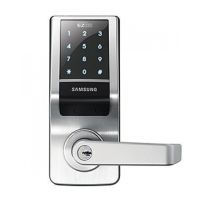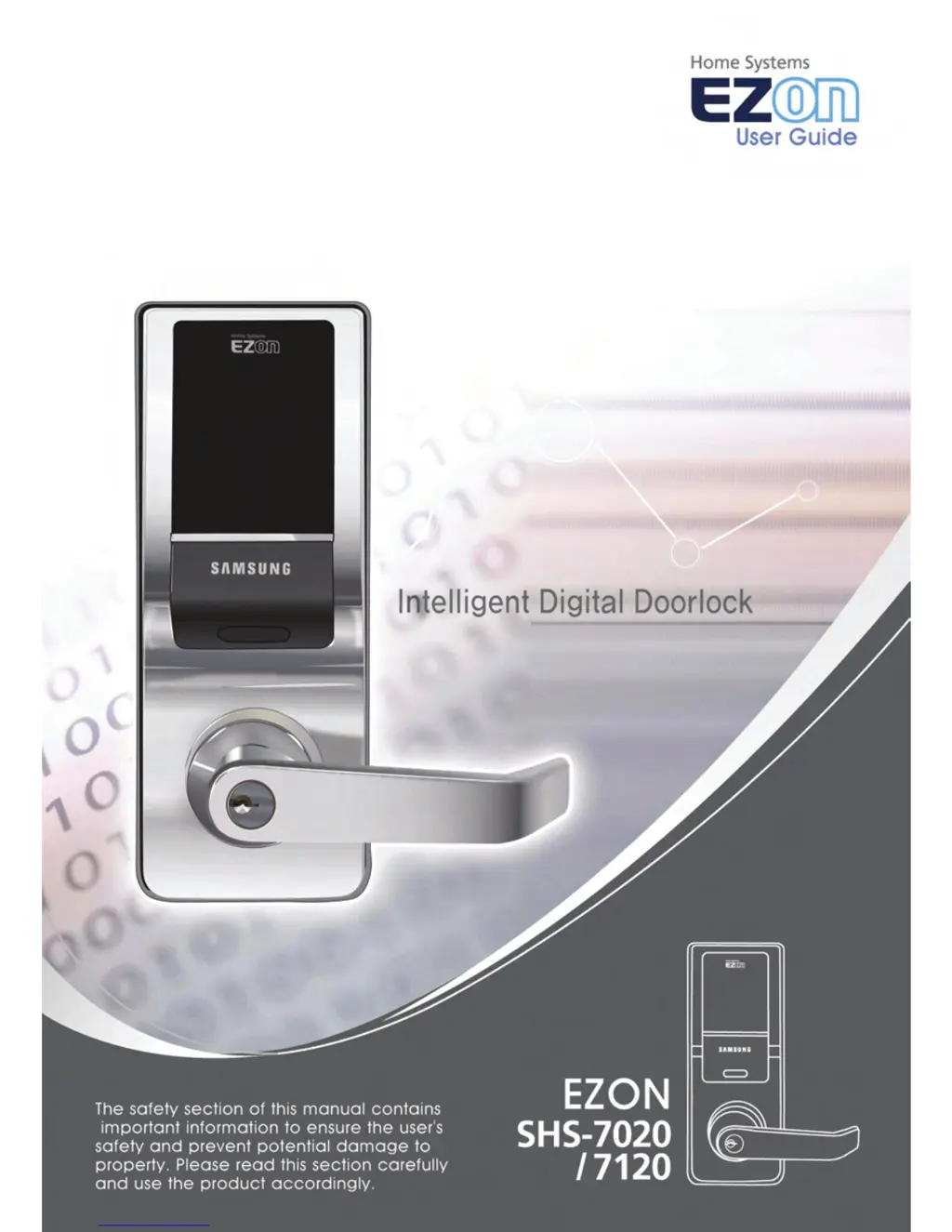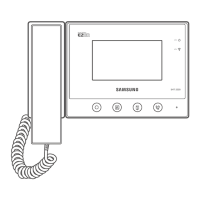How to troubleshoot power issues on Ezon SHS-7020?
- MMichael TorresJul 31, 2025
If your Ezon Door lock isn't powering on, check the batteries. Ensure they are correctly inserted with the poles in the right places and that they are not completely discharged. Replacing the batteries might also solve the problem.