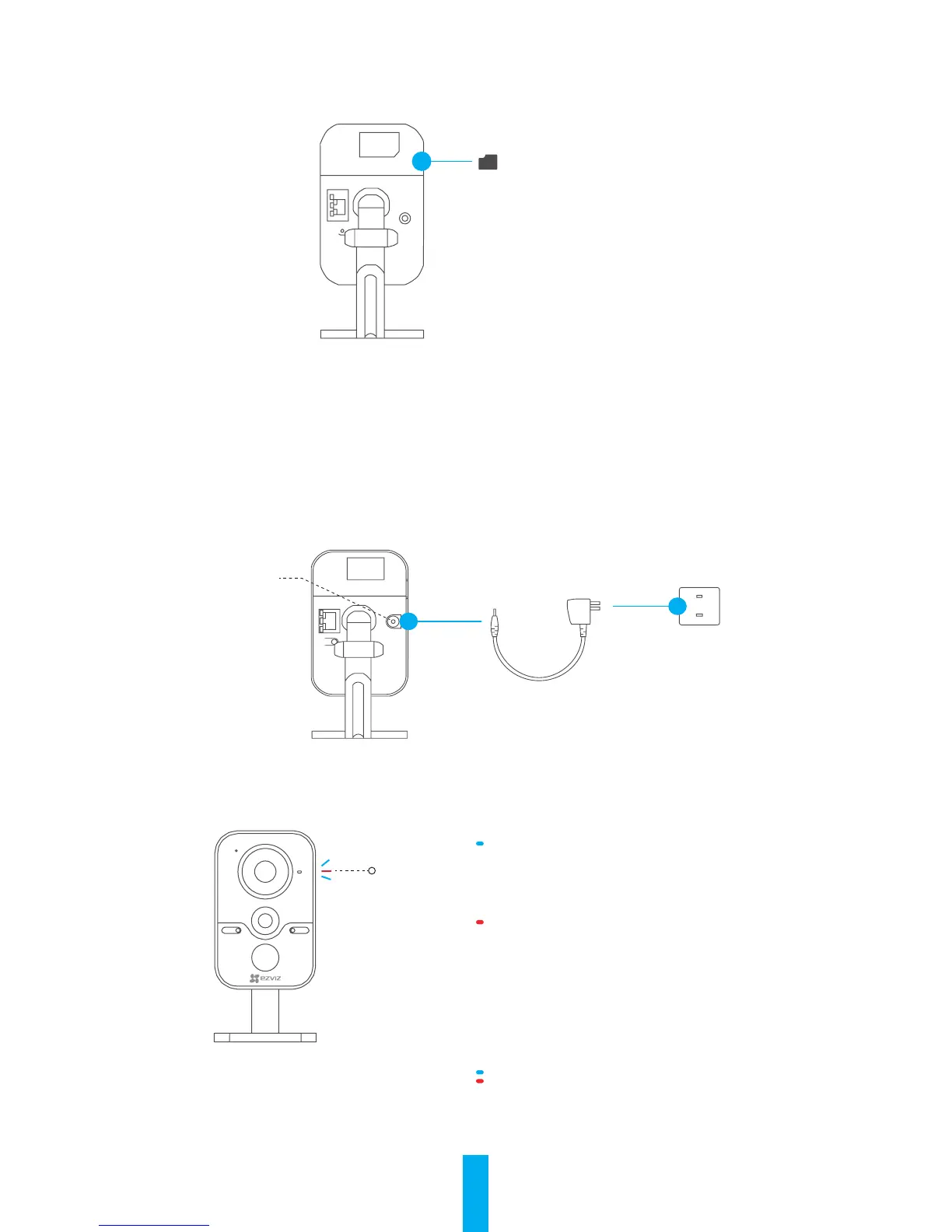10
Configuración
Paso 1 Encendido
Conecte la cámara cubo y la toma de alimentación con el cable de
alimentación. Consulte la siguiente figura. Cuando la cámara esté preparada
para la configuración, el indicador LED emitirá un parpadeo rojo y azul.
Cable de alimentación
Toma de
alimentación
Interfaz de
alimentación
Indicador de estado LED
Indicador LED
Parpadeo azul: La red está conectada
correctamente.
Rojo fijo: El dispositivo se está activando.
Parpadeo rojo lento: Error de conexión en
la red.
Parpadeo rojo rápido: error de tarjeta
microSD u otra excepción.
Azul y rojo alternativamente: La cámara
está preparada para la configuración Wi-Fi.
(Opcional) Instalación de la tarjeta microSD
Paso
Inserte la tarjeta microSD.
Tarjeta microSD
