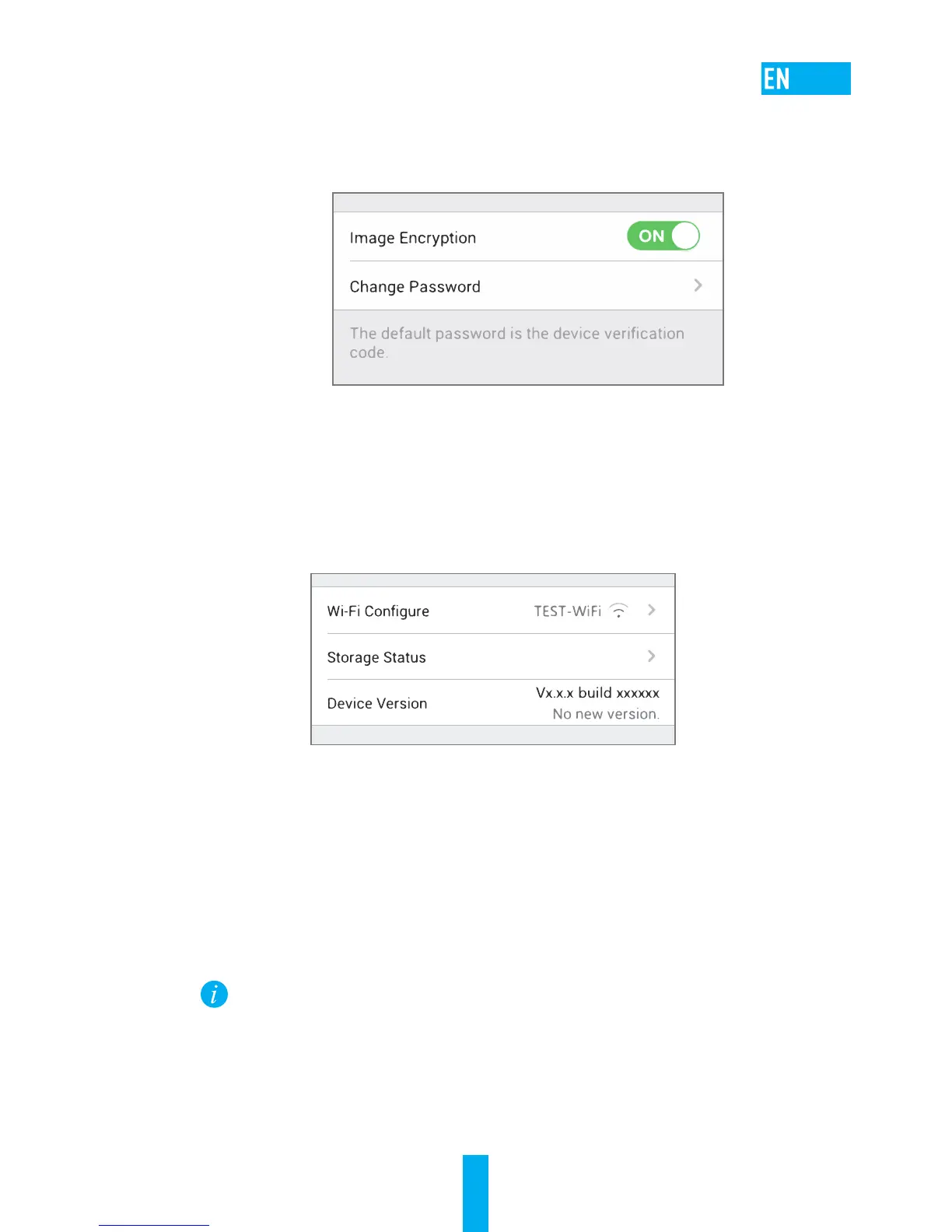3
- Go to the camera settings screen.
- Tap on “Change Password”.
- Tap on “Edit”.
- Enter the original verification code located on the bottom of the camera.
- Enter the new password with letters and numbers between 6 and 12 characters.
4. Initializing Memory Card
- In the EZVIZ app, tap on the Storage Status in the Device Settings interface to
check the memory card status.
- If the memory card status displays as Uninitialized, tap to initialize it. The status
will then change to Normal. Now you can start recording any event (such as
motion detection) triggered video.
(Optional) Wall Mount
The camera can be mounted on the wall or ceiling.
• Make sure the wall is strong enough to withstand three times the camera's weight.
• The installation surface should be clean and flat.
Step 1
Attach the drill template (supplied) to the place to fix the camera.
Step 2
Drill three screw holes according to the drill template, see figure below.
