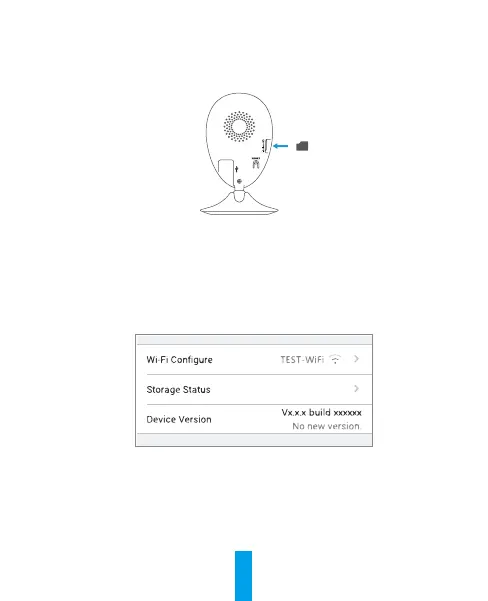20
Instalar la tarjeta de memoria
Inserte una tarjeta microSD en la ranura hasta encajarla
(oirá un clic).
Inicializar la tarjeta de memoria
1. En la aplicación EZVIZ, compruebe el estado de la
tarjeta de memoria tocando en Storage Status (Estado de
almacenamiento) de la interfaz Device Settings (Ajustes del
dispositivo).
2. Si el estado de la tarjeta de memoria es Uninitialized
(No inicializada), tóquela para inicializarla. Tras ello, el
estado cambiará a Normal. Ya puede empezar a grabar
cualquier vídeo activado por evento en la cámara, por
ejemplo, los activados por detección de movimiento.