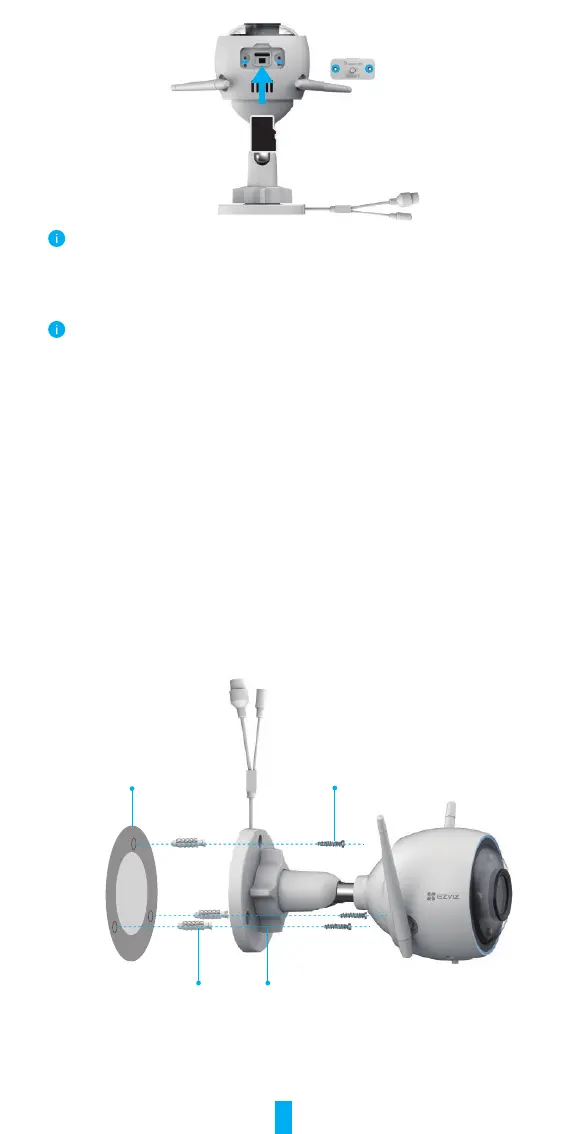5
Micro SD
After installing the micro SD card, you should initialize the card in the EZVIZ app
before using it.
4. In the EZVIZ app, tap the Storage Status in the Device Settings interface to
check the SD card status.
5. If the memory card status displays as Uninitialized, tap to initialize it.
The status will then change to Normal and then videos can be stored.
2� Installation Location
You can install the camera on the wall or ceiling. Here we take wall mounting
as an example.
• Choosealocationwithaclear,unblockedeldofviewandwithagoodwireless
signal.
• Make sure the wall is strong enough to withstand three times the weight of the
camera.
• Camera cannot be installed with the lens facing direct sunlight.
3� Installation Procedure
1.Removetheprotectivelmfromthelens.
2.Stickthedrillingtemplateontoacleanandatsurface.
3. (For cement wall only) Drill screw holes according to the template, and insert
anchors.
4.Usescrewstoxthecameraontheinstallationsurface.
Screw
Drilling Template
Anchor Adjusting Screw
5. Loosen the adjusting screw.
6. Rotate the upper part of the camera to get an appropriate detection angle.
7. Tighten the adjusting screw again.
