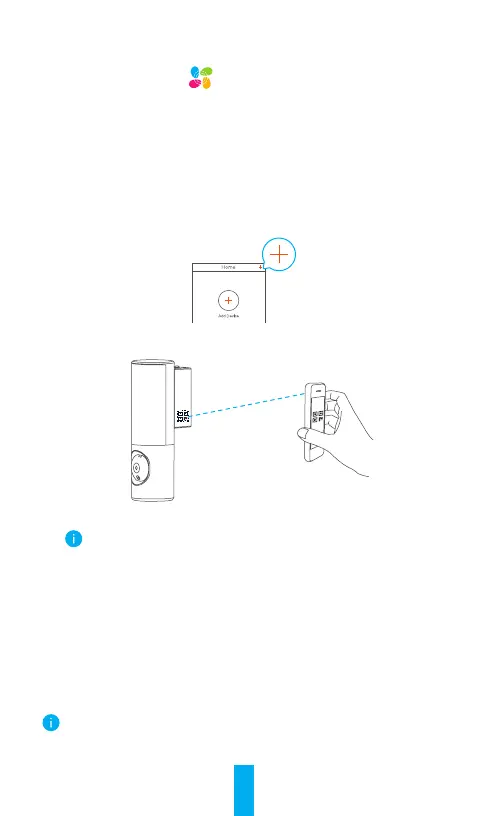5
Setup
1. Get the EZVIZ app
- Connect your mobile phone to Wi-Fi.
- Download and install the EZVIZ app by searching “EZVIZ” in the
App Store or Google Play Store
TM
.
- Launch the app and register an EZVIZ user account.
2. Add camera to EZVIZ
- Log in to your account using the EZVIZ app.
On the Home screen, tap “+” on the upper-right corner to go to the Scan
QR Code interface.
- Scan the QR code on the Quick Start Guide cover or on the body of the
camera.
- Follow the EZVIZ app wizard to nish Wi-Fi conguration.
If you want to change your camera's Wi-Fi, press and hold the
reset button for 4s and repeat the steps above.
EXPOSURE TO RADIOFREQUENCY RF
The frequency bands and the nominal limits of transmitted power (radiated
and/or conducted) applicable to this radio device are the following:
Band Wi-Fi 2.4 GHz
Frequency From 2.4 GHz to 2.4835 GHz
Power transmission (EIRP) 100 mW
For detailed information, please refer to www.ezviz.eu.
