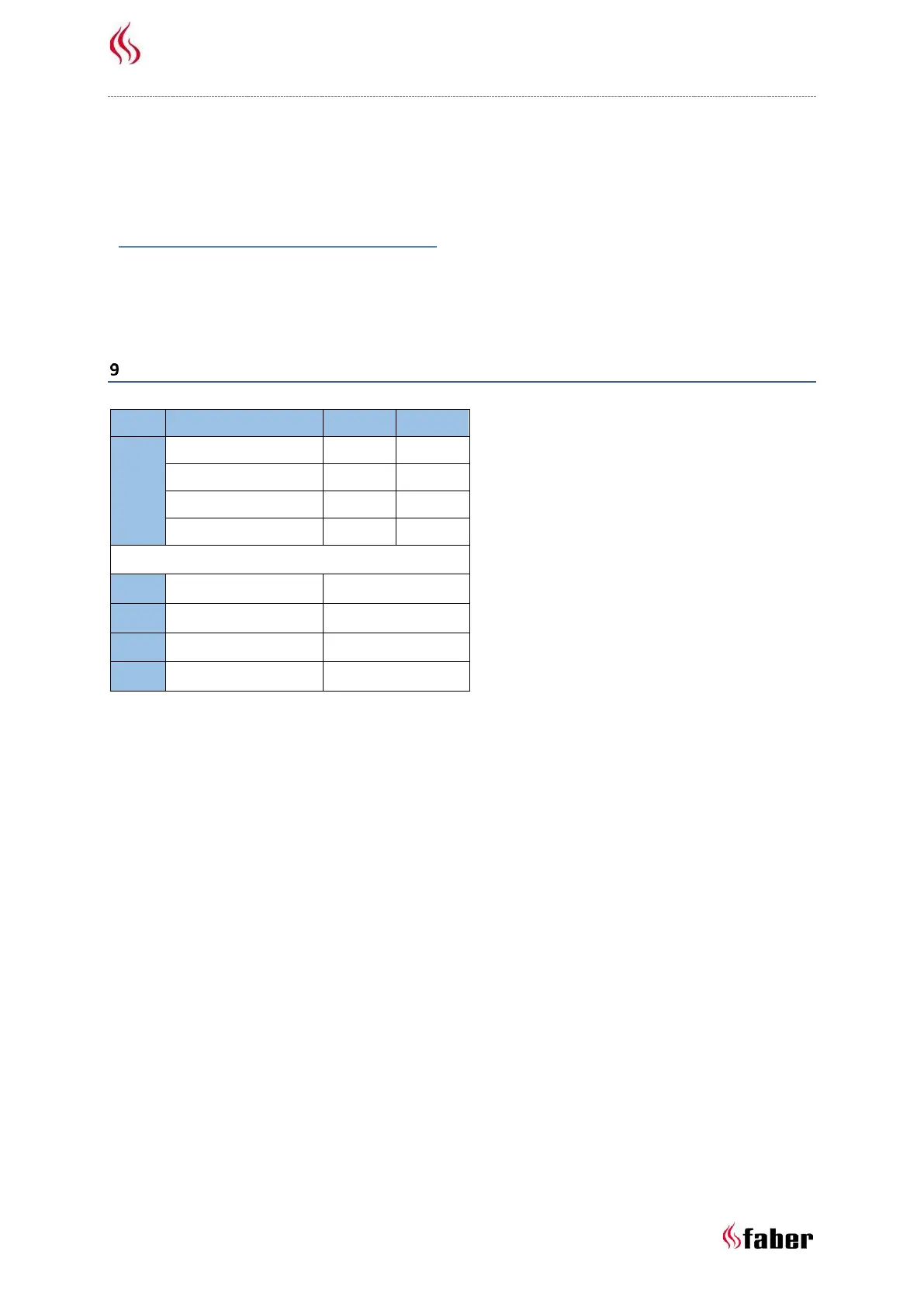Installation manual e-MatriX 800/1600 ST
13 < < < <
Replacing in-line filter
1. Turn off the water supply.
2. Close the ball valves.
3. Replace the filter. Note the flow direction
mark on the filter!
8.2 Resetting absorption valve
When the absorption valve (fig. 3.0-K) is activated,
the sponge need to be replaced. The absorption
valve is located on the right front at the bottom of
the Engine.
1. Take out the sponge.
2. Fix the cause of the water leakage and re-
move any water at the bottom of the en-
gine.
3. Place the new sponge and open the ab-
sorption valve by pressing down the white
clamp.
Technical data