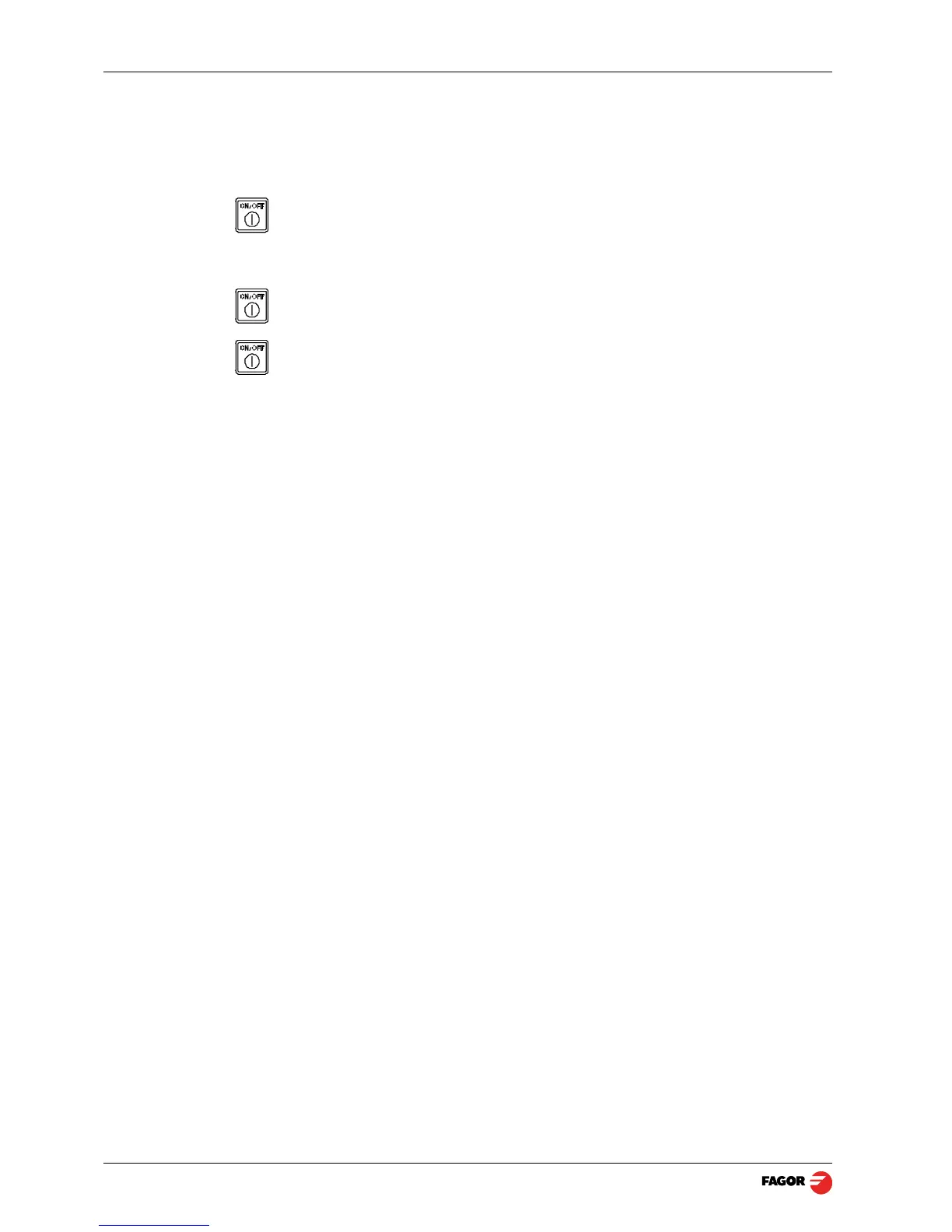(4/32) - DRO description - Installation/Operation - 20i-T / 30i-T - V0612
1.2 Turning the unit on and off
It turns on automatically when applying voltage or after pressing the on/off
key.
It shows Fagor dro or the corresponding error code. See the error table and
PAR11 for more options.
Turns the DRO on or off.
Precautions
Before disconnecting this unit from mains, press this key so it saves the
current position.
If the unit is turned off or there is a power outage, the DRO will try to save the
current position. If it does not have enough time to safe all the data, it will
display ERROR 2 when turned back on.
