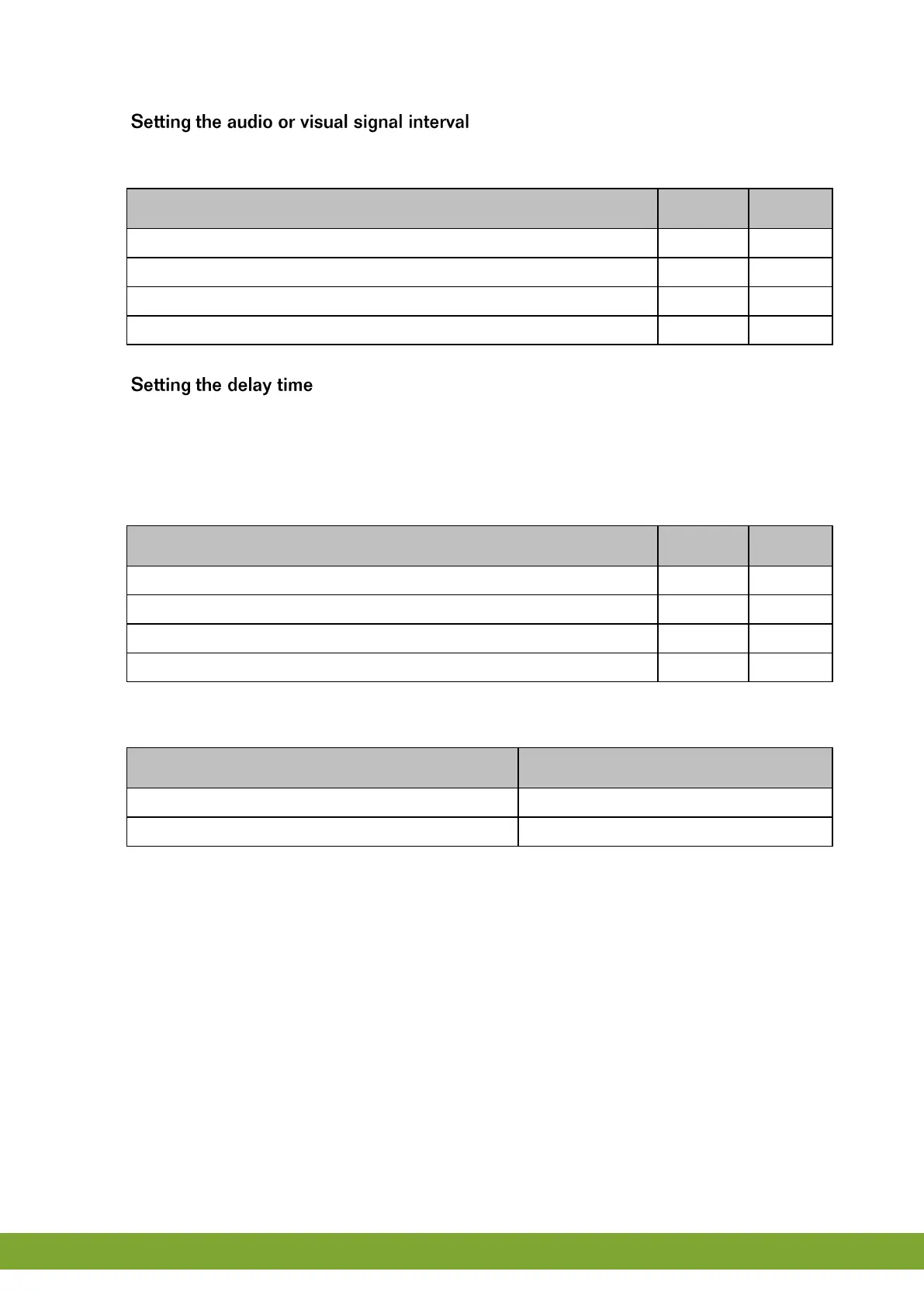To save battery power during a power disruption, the audio or visual signal can be set in four ways. Determine the
time for the siren interval with the J4 and J5 jumper settings:
Audio or visual signal time interval
1 minute on / 1 minute off
2 minutes on / 6 minutes off
1 minute on / 7 minutes off
You can set a delay time for the audio or visual signal and for the telephone dialler. Whenever a signalling situation
occurs, the audio or visual signal and/or telephone dialler will start working only after the passage of the delay time.
This allows you to prevent unnecessary signalling due to brief interruptions/deviations.
Telephone dialler delay time
Determine the delay time with the J6 and J7 jumper settings:
Telephone dialler delay time
Delay for the audio or visual signal
Determine the delay time with the potentiometer P4:
Delay for the audio or visual signal
A minimum of 2 seconds (standard)
Turn completely to the left
Turn completely to the right