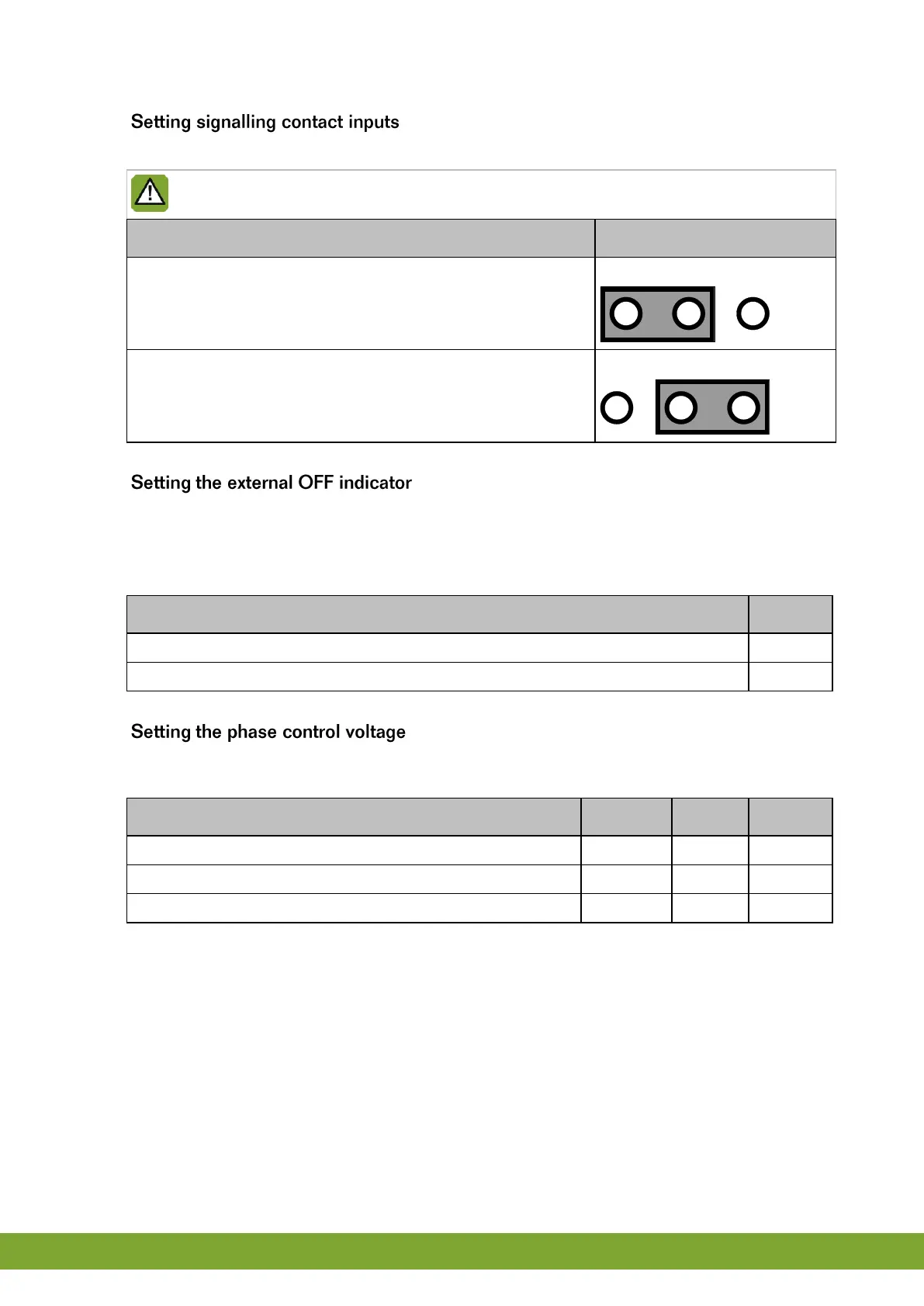Determine whether the signalling is set by default to active or inactive using the J8 jumper setting:
If you set the J8 jumper setting to NC, then you must bridge all the signalling inputs not in use.
Signalling contact inputs
Signalling contacts are broken when signalling starts
Signalling contacts are made when signalling starts
If the rotating switch is set to 0 or T, then the signalling unit is turned off. Here, it's possible to connect an external
OFF indicator (e.g. a flashing light). When the rotating switch is set to 0 or T, then this indicator gets turned on (the
flashing light comes on).
Determine the signalling contact input with the J8 jumper setting:
The signalling unit has phase processing. If the phase voltage goes below 80 Vac, a signal is generated. If desired,
the phase control voltage can be adjusted for each phase with the potentiometers P1, P2 and P3.