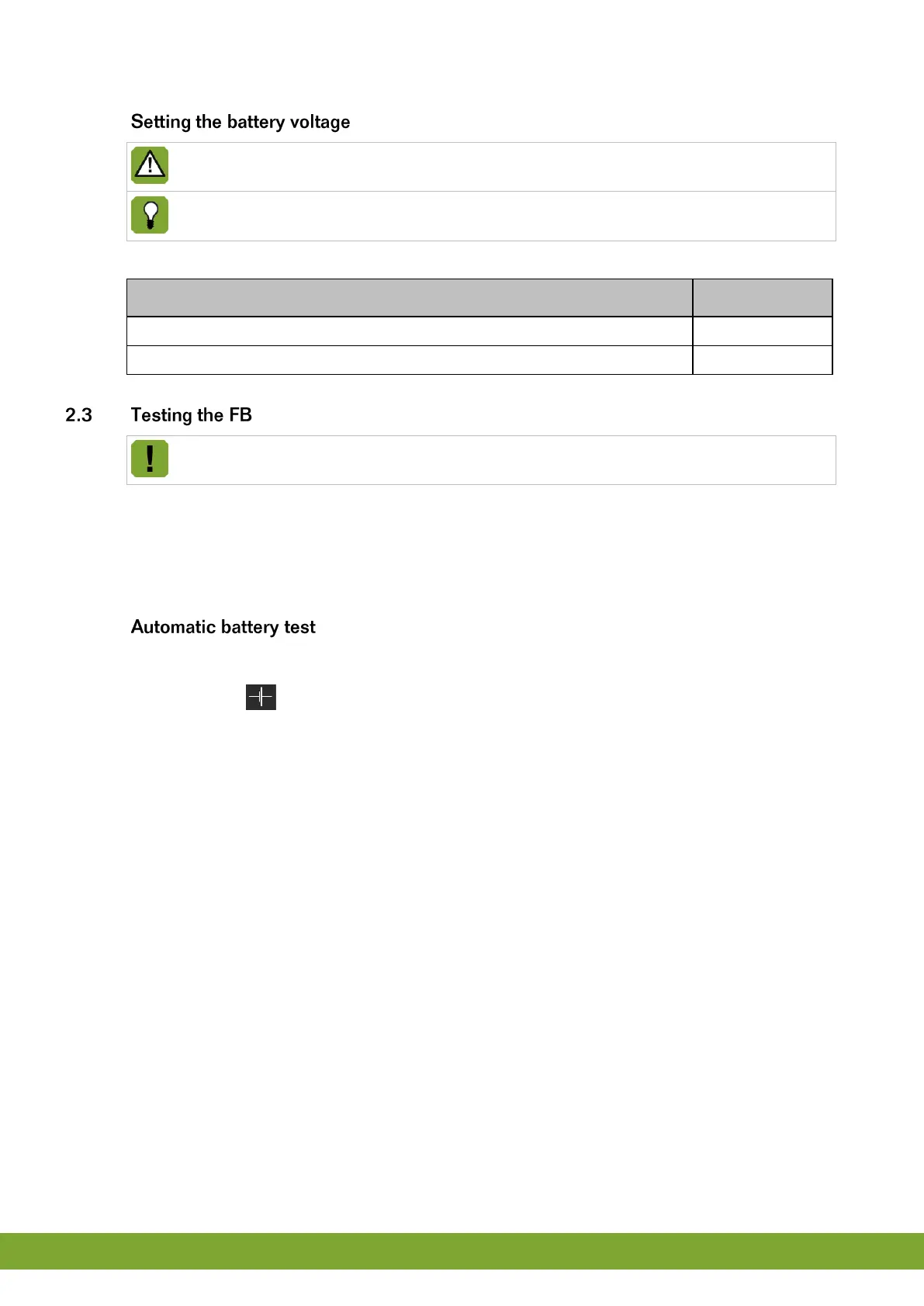Before setting the battery charge voltage, detach the battery clamp.
You can measure the battery charge across the soldering points "+" and "-" on the base of the CPB
(CN5 Ucharge Measure).
Determine the battery charge voltage with the potentiometer P5. The battery gets charged by default with 13.6 Vdc.
Fancom recommends manual testing of the audio or visual signal at least once per week.
You can test the signalling unit by setting the rotating switch to T. If the audio or visual signal activates after the
passage of any delay interval that may have been set, then the signalling unit is functioning correctly. Does the
audio or visual signal not activate? Then have your installer measure the battery voltage under load conditions. If
this is less than 10Vdc, then the battery is defective. If this is more than 10Vdc, then the audio or visual signal is
defective or not turned on properly.
The signalling unit performs an automatic battery check each day. This lasts for about 10 minutes. If the battery
voltage is OK, nothing happens. If the battery voltage is lower than 9Vdc, then the signalling output will activate and
the indicator light ( ) will light up (see page 6). You can save the signalling information in the signalling unit(see
page 2).