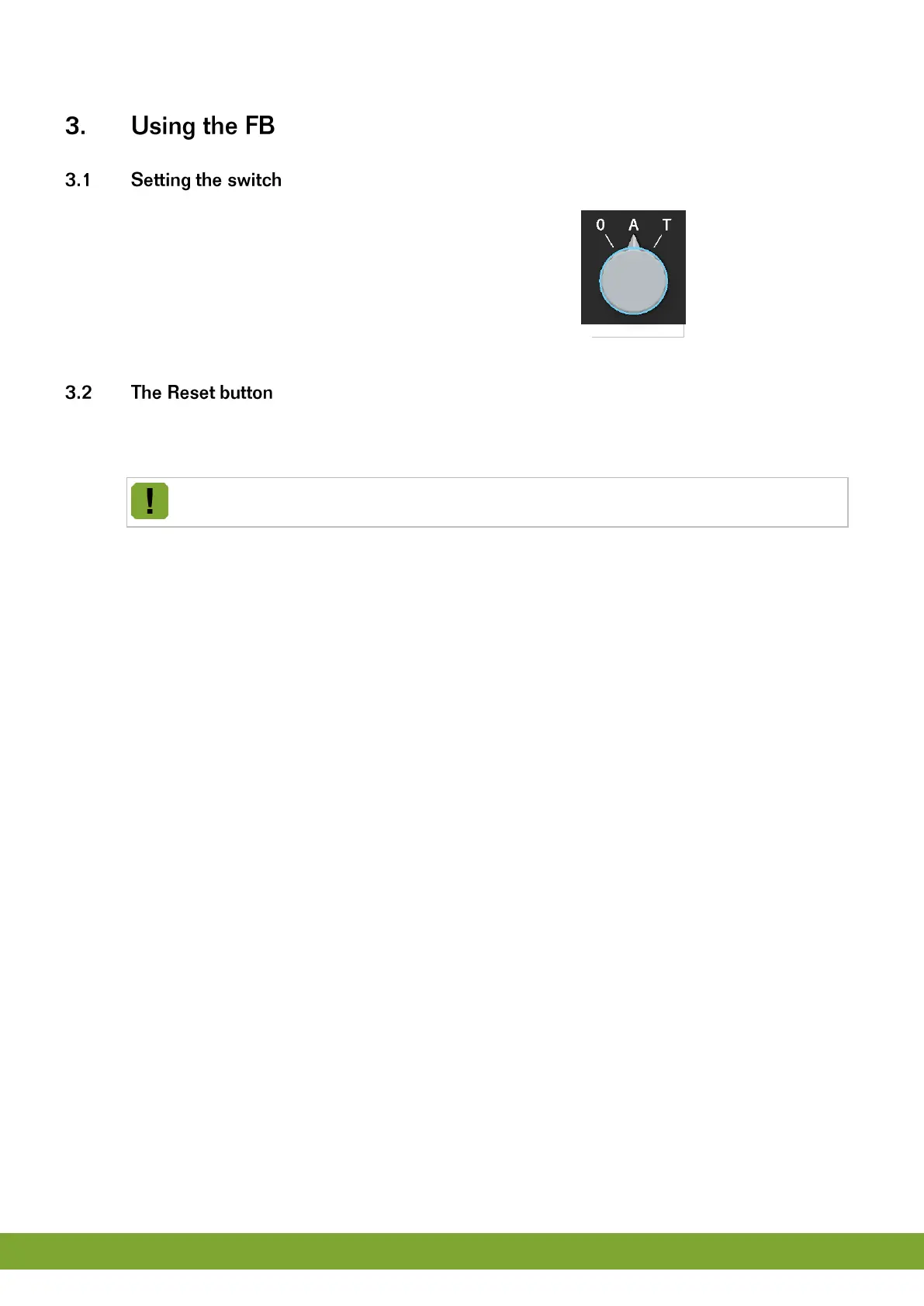The switch on the front of the FB is used to set the signalling unit to:
Automatic (A),
off (0) or
test (T)
The FB is equipped with a reset button (reset). When this button is pressed, the audio or visual signal (e.g. siren)
and telephone dialler + will be inactive for 15 minutes. If the signalling situation is still present after this period of
time, then the audio or visual signal (e.g. siren) and telephone dialler will become active again.
If you have suspended a signal, you must always check the signalling unit to see whether any signals are
still present.