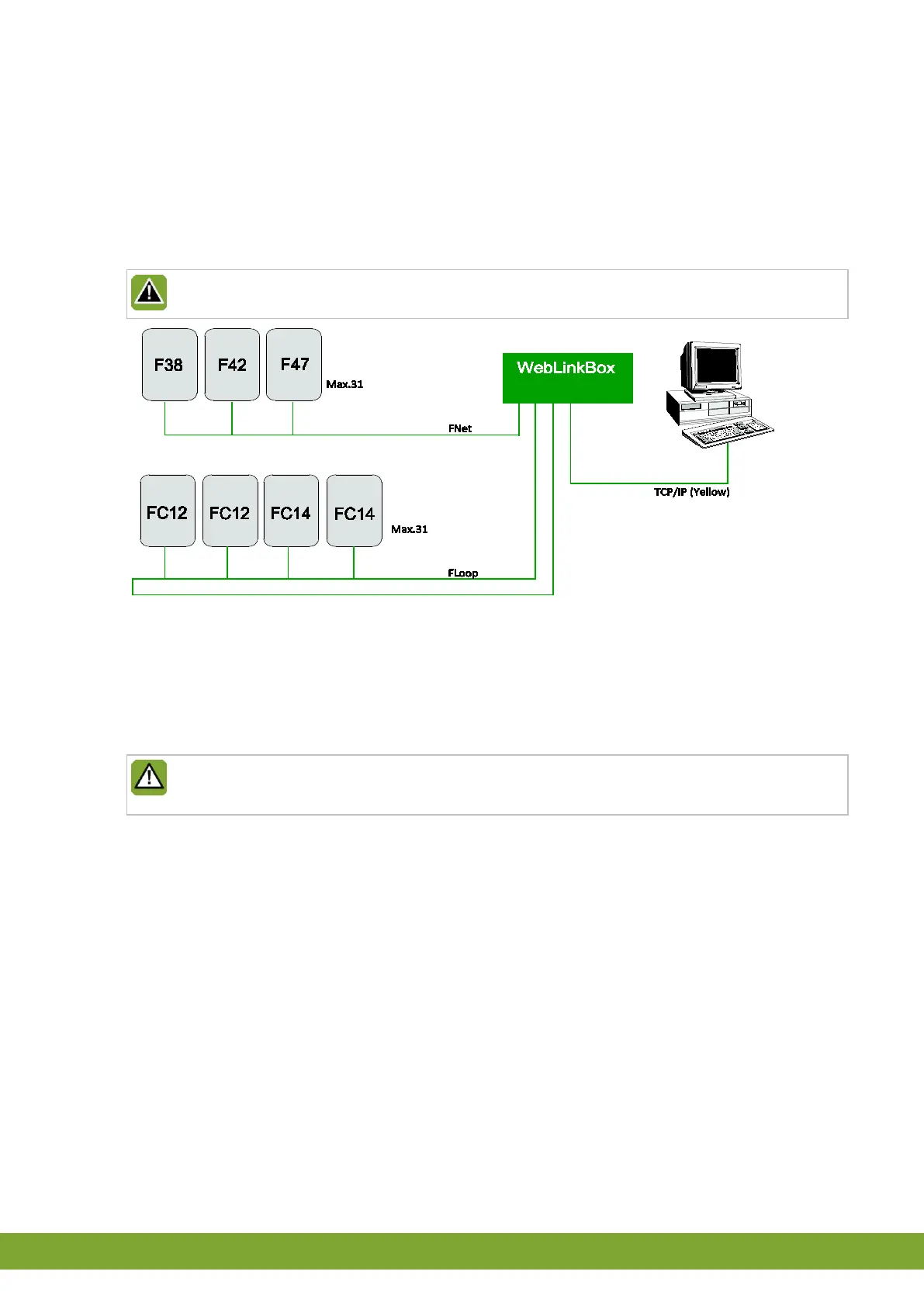g
5. Connecting the WebLinkBox
5.1 Connecting the WebLinkBox directly to the PC
Connect the WebLinkBox to the network card of the PC using the yellow network cable
(cross cable). The figure below shows the connection scheme.
Disconnect the power before installation.
Figure 1: Connection scheme to connect the WebLinkBox directly to the PC.
Creating connection settings to connect the WebLinkBox to the PC
To be able to work with the WebLinkBox you have to create a network between the
WebLinkBox and the PC. To set up a network you have to perform the following steps:
The network
card must be suitable for connection to a 10Mbit device. For more
information see page 13.
1. Start the PC and go to Start Control panel.
2. Double click Network connections.
3. Right click the LAN connection you want to use.
