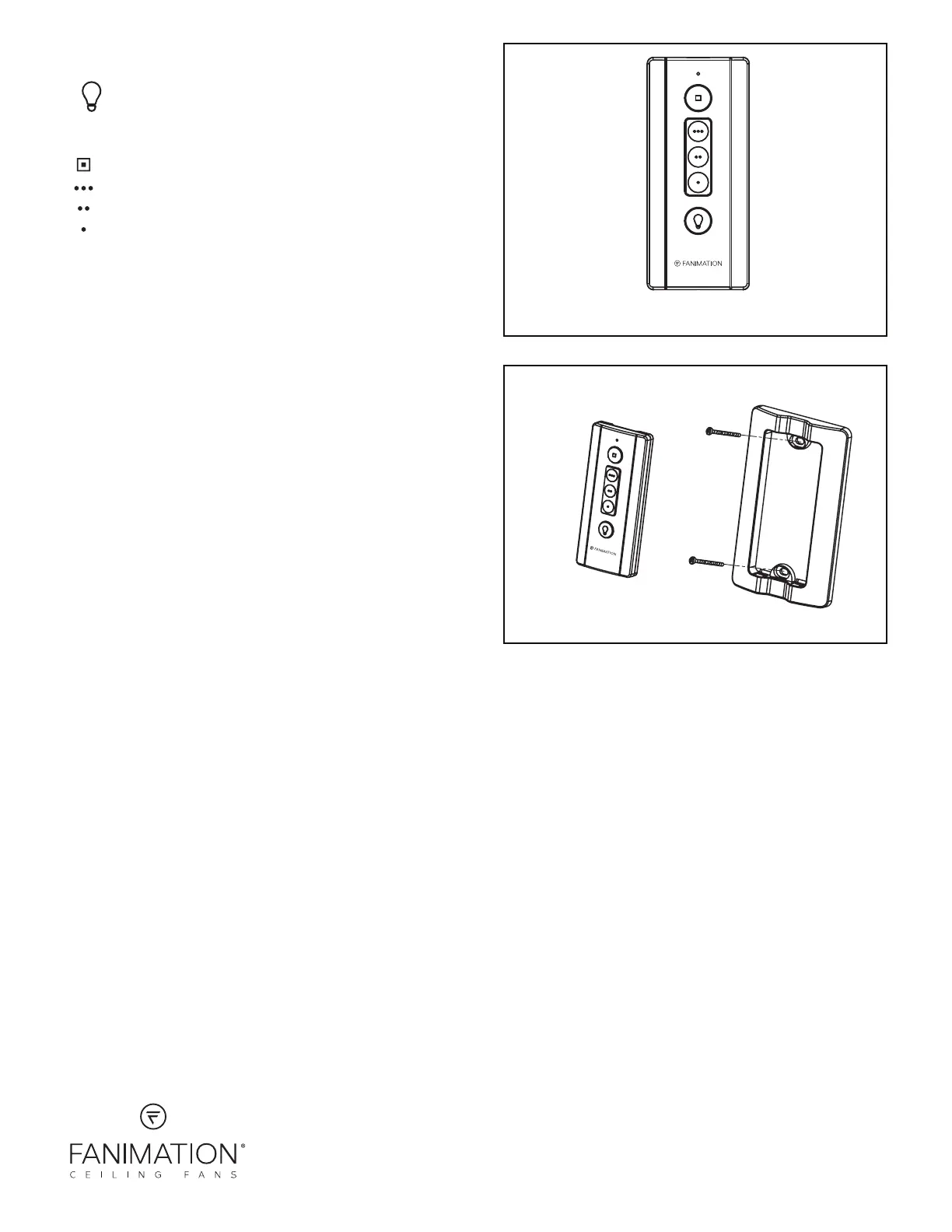Figure 5
Figure 4
6. Installing Wall Plate: (Figure 5)
Attach wall plate using the two provided screws.
: Turns off ceiling fan.
: Turns on ceiling fan to high speed
: Turns on ceiling fan to medium speed
: Turns on ceiling fan to low speed
To use your smart device to control your receiver,
download the fanSync app from your app store.
5. Functions of Transmitter (Figure 4)
LIGHT ON/OFF: Press and release button
immediately to turn light on or off.
LIGHT DIMMER: Press and hold to dim or
brighten light to desired level and release.
Dimming feature is not available with certain bulbs, i.e. CFLs
Copyright 2016 Fanimation
2016/03 V.01
10983 Bennett Parkway
Zionsville, IN 46077
(888) 567-2055 • FAX (866) 482-5215
Outside U.S. call (317) 733-4113
WWW.FANIMATION.COM