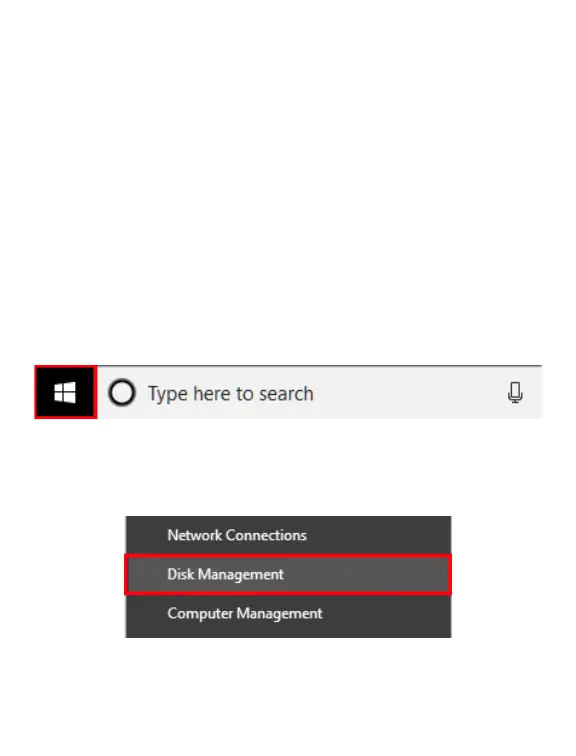4
Instructions for use with - Windows 10, Windows 8,
Windows 7, and Windows Vista
1) Connect the GFORCE 3 Hard Drive to the computer using the USB
3.2 Gen 1, FW400/800, or eSata(Model Varies). Power the unit and
your system should automatically detect the hard drive.
Warning: This will delete all your current data in the drive!
2) On your taskbar, right click on the Windows icon and select “Disk
Management”
