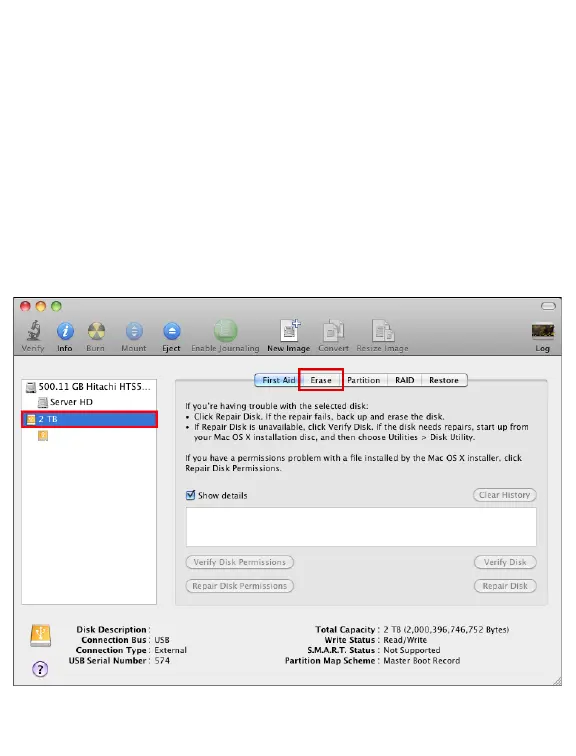Instructions for use with - Mac OSX
1) Connect the GFORCE 3 to power the drive.
2) Open Mac HD or the name of your main hard drive in nder.
3) Open Applications, then Utilities, and then Disk Utility.
4) Once the Disk Utility application has opened, your GFORCE 3
should be listed on the left. Click on the GFORCE 3 Drive and click
the Erase tab.
8
