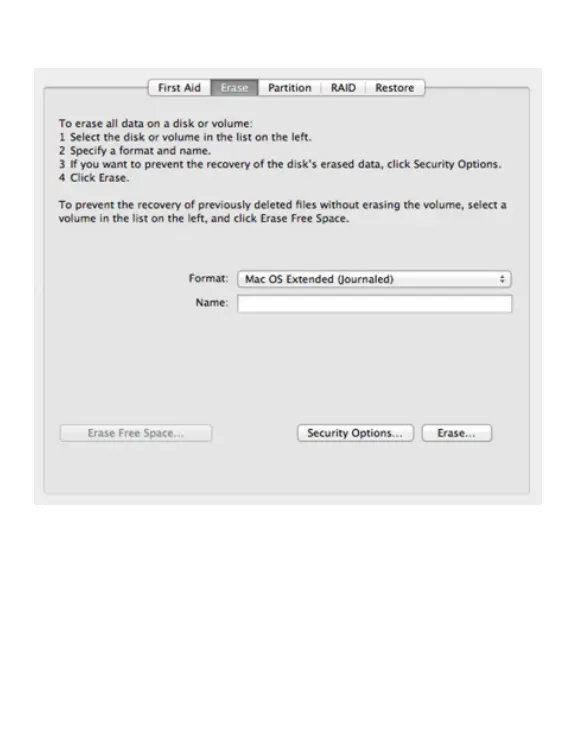5) For Format, select Mac OS Extended (Journaled)
6) Click Erase at the bottom of the screen. You will receive a warning
message asking you to conrm the erase procedure.
7) The drive will be available to use after the process completes.
9
Warning: This will delete all your current data in the drive!
