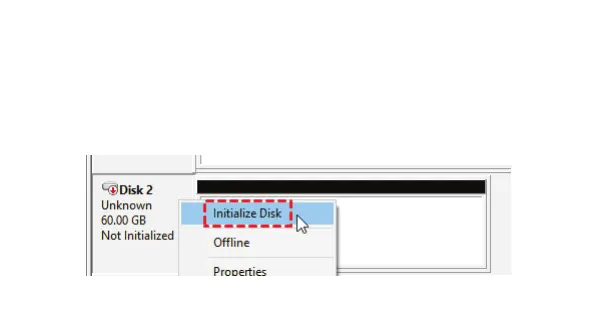Installing VENOM8 as your secondary drive
After physical installation of VENOM8, power on the computer. Once
Windows operating system has loaded, right click on your Windows icon
and select “Disk Management”
Select the correct disk, right click and select “Initialize Disk”