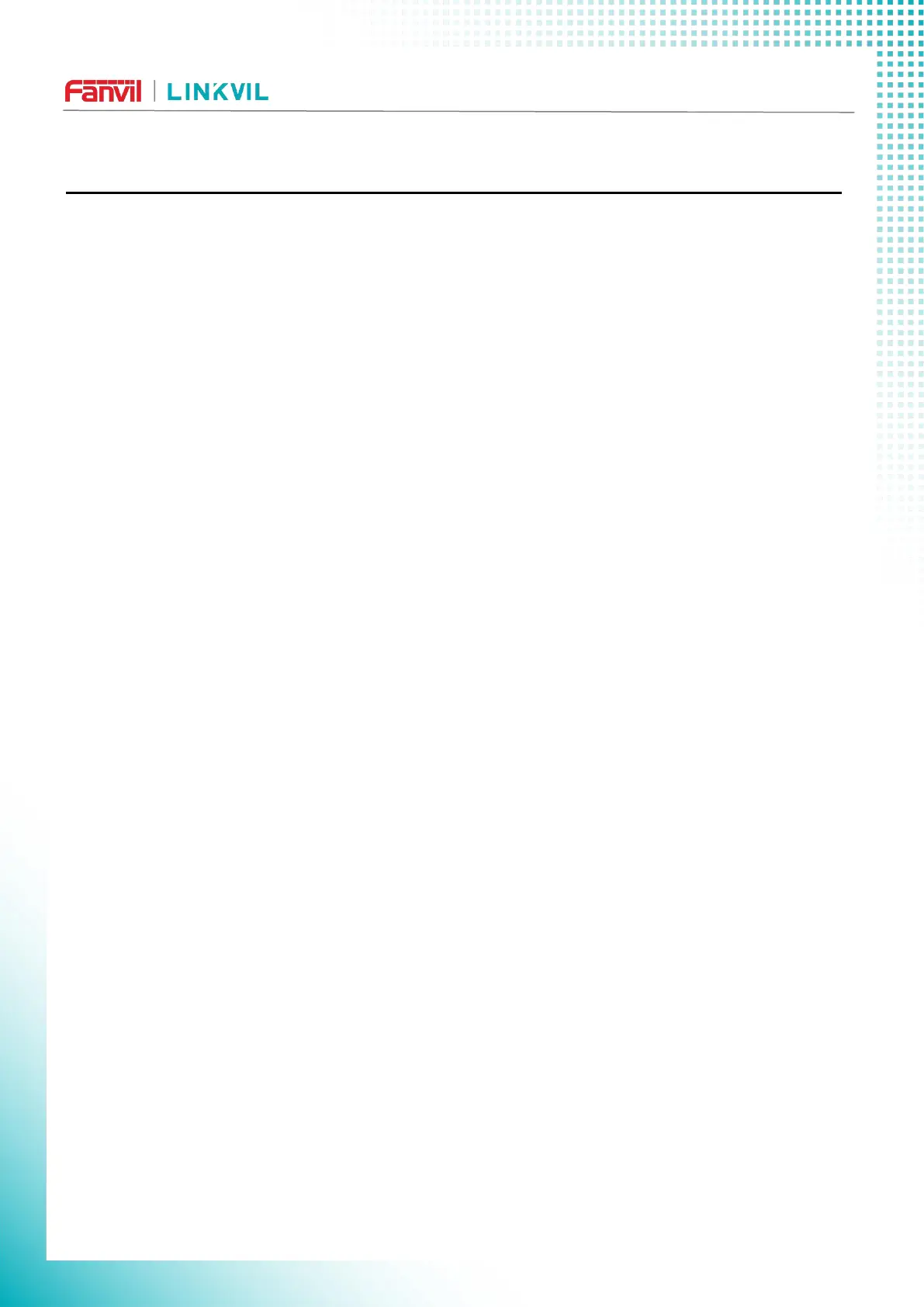W611W User Manual
Directory
Directory ................................................................................................................................................................................3
1 Picture ................................................................................................................................................................................ 8
2 Table................................................................................................................................................................................. 13
3 Safety Instruction..........................................................................................................................................................14
3.1 Safety Instruction ...............................................................................................................................................14
3.2 Battery Warning ................................................................................................................................................. 14
4 Overview .......................................................................................................................................................................... 16
4.1 Overview ............................................................................................................................................................. 16
4.2 Packing Contents .............................................................................................................................................. 17
5 Desktop Installation..................................................................................................................................................... 18
5.1 Install the battery ............................................................................................................................................... 18
5.2 Replacement battery .........................................................................................................................................20
5.3 Connect the charging base ..............................................................................................................................22
5.4 Install the belt clip..............................................................................................................................................22
6 Appendix Table..............................................................................................................................................................23
6.1 Appendix I - Icon ................................................................................................................................................23
6.2 Appendix II - Keyboard character query table ..............................................................................................25
6.3 Appendix III - LED Definition ........................................................................................................................... 26
7 Introduction to the User .............................................................................................................................................. 28
7.1 Instruction of Keypad ........................................................................................................................................ 28
7.2 Using Handset / Hands-free Speaker / Headset ..........................................................................................29
7.3 Power on/off operation ..................................................................................................................................... 30
7.4 Connection Wi-Fi ............................................................................................................................................... 30
7.5 Connect to Bluetooth ........................................................................................................................................ 32
7.6 Sleep State ......................................................................................................................................................... 34
7.7 Standby Interface .............................................................................................................................................. 34
7.8 Phone Status......................................................................................................................................................35
7.9 Web Management ............................................................................................................................................. 37
7.10 SIP Configurations .......................................................................................................................................... 38
8 Basic Function............................................................................................................................................................... 40
8.1 Making Phone Calls .......................................................................................................................................... 40
8.2 Answering Calls ................................................................................................................................................. 42
8.2.1 Talking ........................................................................................................................................................42
