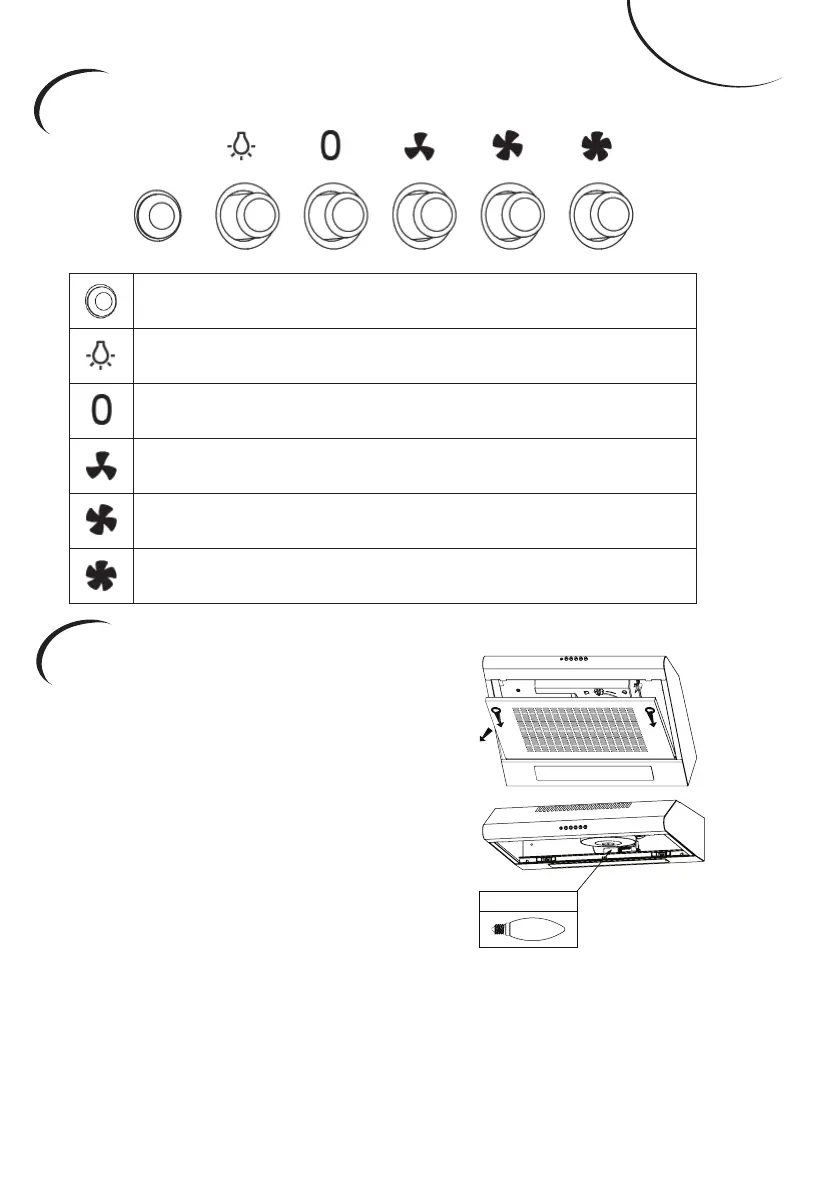ENGLISH
GB-13
OPERATION
Indication light when motor is in operation
ON/OFF LIGHTING SWITCH:
Press on this switch to turn on the lights, and press again to turn them o
OFF MOTOR SWITCH:
Press on this switch to stop the motor operation
SPEED SWITCH:
Press on this switch, the motor runs at LOW speed
SPEED SWITCH:
Press on this switch, the motor runs at MEDIUM speed
SPEED SWITCH:
Press on this switch, the motor runs at HIGH speed
1.
S
witch off the
extractor hood and
isolate the extractor
hood by pulling out
the
mains
plug
and
switching off the fuse.
2.
R
emove the grease filter.
3.
R
eplace the lamp
(commercially
available halogen lamp,
max 28W,E14 type).
4.
R
econnect
the power
by
inserting the
mains plug or by switching on the fuse.
REPLACING BULB
Max. 28W E14