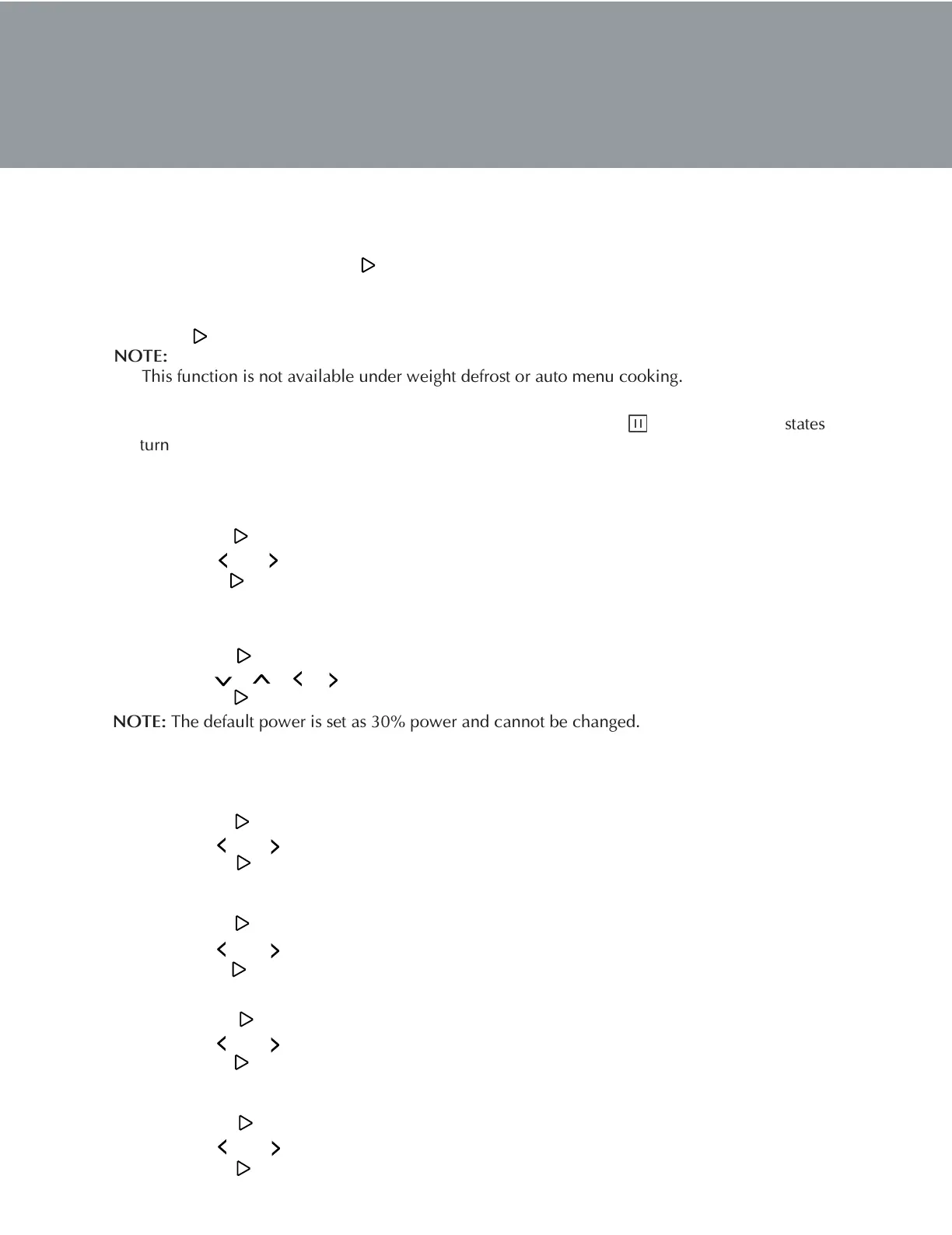14
5. EXPRESS COOKING
(1) In standby mode press " " to cook at 100% power for 30 seconds. Each press
will add 30 seconds to cooking time; the maximum cooking time is 95 minutes.
(2) During microwave cooking, time defrost and multi-stage cookng, each press of
" " will increase cooking time by 30 seconds.
NOTE:
This function is not available under weight defrost or auto menu cooking.
6. CANCEL QUICKLY
During setting or running procedure, only pressing " STOP/Cancel " can stop current states and
turn back to the standby state.
7. WEIGHT DEFROST FUNCTION
(1) Press "Weight/Time Defrost" one to three times.The screen will display "WEIGHT MEAT",
"WEIGHT POULTRY" or "WEIGHT FISH".
(2) Press " " confirm the weight defrost mode.
(3) Press " " or " " to select the weight of the food between 4-100oz.
(4) Press " " to start defrosting and the cooking time remaining will be displayed.
8. TIME DEFROST FUNCTION
(1) Press "Weight/Time Defrost" four times, the screen will display "TIME DEFROST".
(2) Press " " to confirm the function and the screen will display "TD 0:00".
(3) Press " ", " ", " ", " " to select defrosting time.
(4) Press " " to start defrosting
NOTE: The default power is set as 30% power and cannot be changed.
9. AUTO MENU
A. Popcorn
(1) In standby mode, press "Popcorn/Beverage" once to cook popcorn.
(2) Press " " to confirm selection.
(3) Press " " or " " to choose weight of item.
(4)
Press " " to start cooking.
C.
Melt
(1) In standby mode, press "Melt" repeatedly to select "Butter", "Chocolate", or "Cheese".
(2) Press " " to confirm selection.
(3) Press " " or " " to choose weight of item.
(4) Press " " to start cooking.
D.
Soften
(1) In standby mode, press "Soften" repeatedly to select "Butter" or "Ice Cream".
(2) Press " " to confirm selection.
(3) Press " " or " " to choose weight of item.
(4) Press " " to start cooking.
Beverage
(1) In standby mode, press "Popcorn/Beverage" twice to cook beverage.
(2) Press " " to confirm selection.
(3) Press " " or " " to choose weight of item.
(4)
Press " " to start cooking.
B.
+ 30SEC
+ 30SEC
+ 30SEC
+ 30SEC
+ 30SEC
+ 30SEC
+ 30SEC
+ 30SEC
+ 30SEC
+ 30SEC
+ 30SEC
+ 30SEC
+ 30SEC
+ 30SEC
