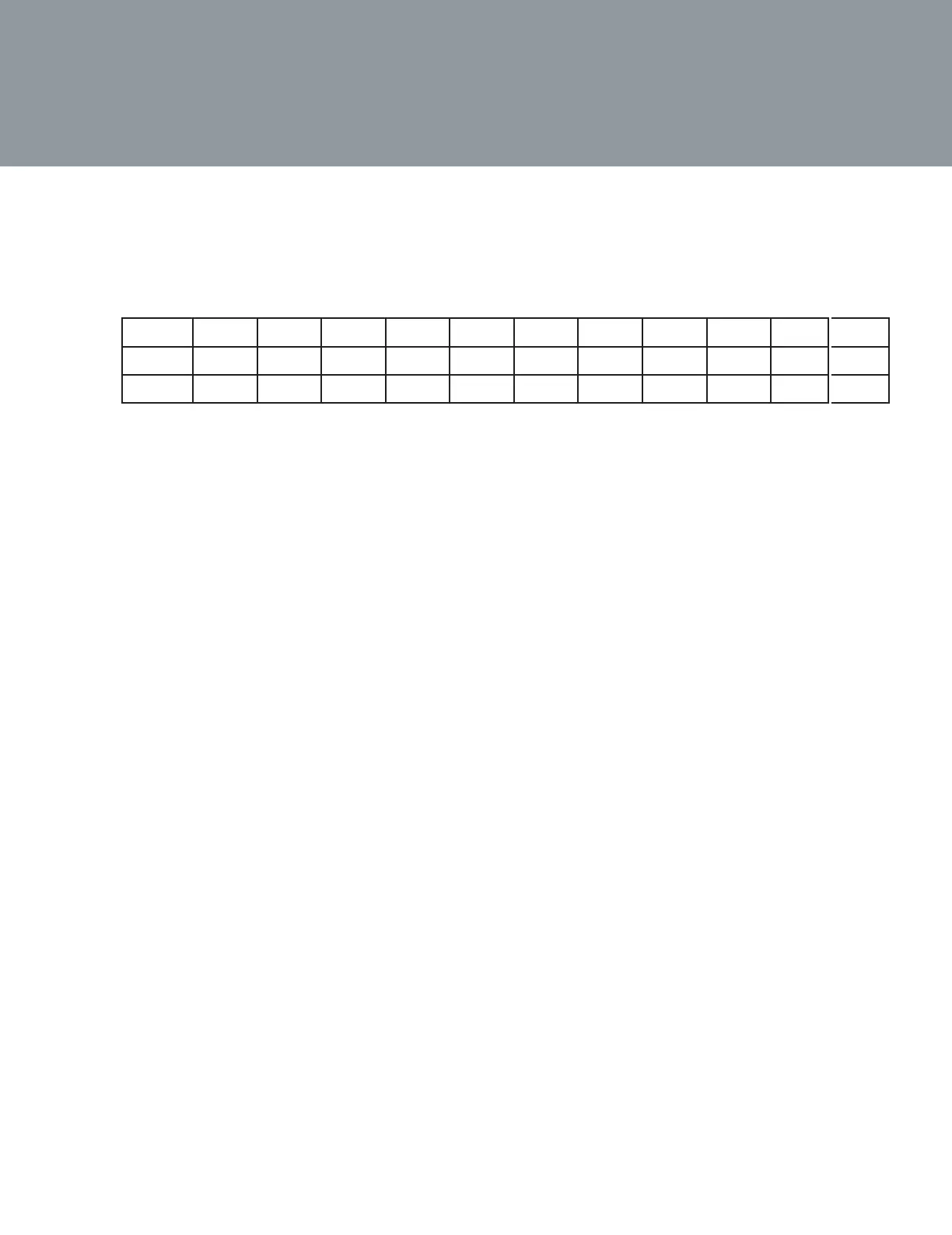OPERATION
1. POWER LEVEL
11 power levels are available.
Level
10 9 8 7 6 5 4 3 2 1
Power
100% 90% 80% 70% 60% 50% 40% 30# 20% 10%
Display
PL10 PL9 PL8 PL7 PL6 PL5 PL4 PL3 PL2 PL1
2. CLOCK SETTING
(1) Press“Clock“,“00:00”willdisplay.
(2) Press the number keys and enter the current time. For example, time is 10:12 now, please
press“1,0,1,2”inturn.
(3) Press“Clock“tonishclocksetting.“:”willashandtheclockwillbelighted.
(4) If the numbers input are not within the range of 1:00--12:59, the setting will be invalid until
valid numbers are input.
Note:
1.Intheprocessofclocksetting,ifthe“STOP/CANCEL“buttonispressedorifthereisnooperation
within 1 minute, the oven will go back to the former setting automatically.
2. If the clock need to be reset, please repeat step 1 to step 3.
3. MICROWAVE COOK
(1) Press“ COOKTIME ”once,thescreenwilldisplay“00:00”.
(2) Press number keys to input the cooking time; the maximum cooking time is 99 minutes and
99 seconds.
(3) Press“POWER“once,screenwilldisplay“PL10”.Thedefaultpoweris100%power.
Now you can press number keys to adjust the power level.
(4) Press“START/ADD30sec“tostartcooking.
Example: To cook the food with 50% microwave power for 15 minutes.
a. Press once.”00:00”displays.
b. Press“1”,”5”,”0”,”0”inorder.
c. Press“POWER”once,thenpress“5”toselect50%microwavepower.
d.
Press
“START/ADD
30sec“
to
start
cooking.
0%
PL0
0
“ COOKTIME ”
