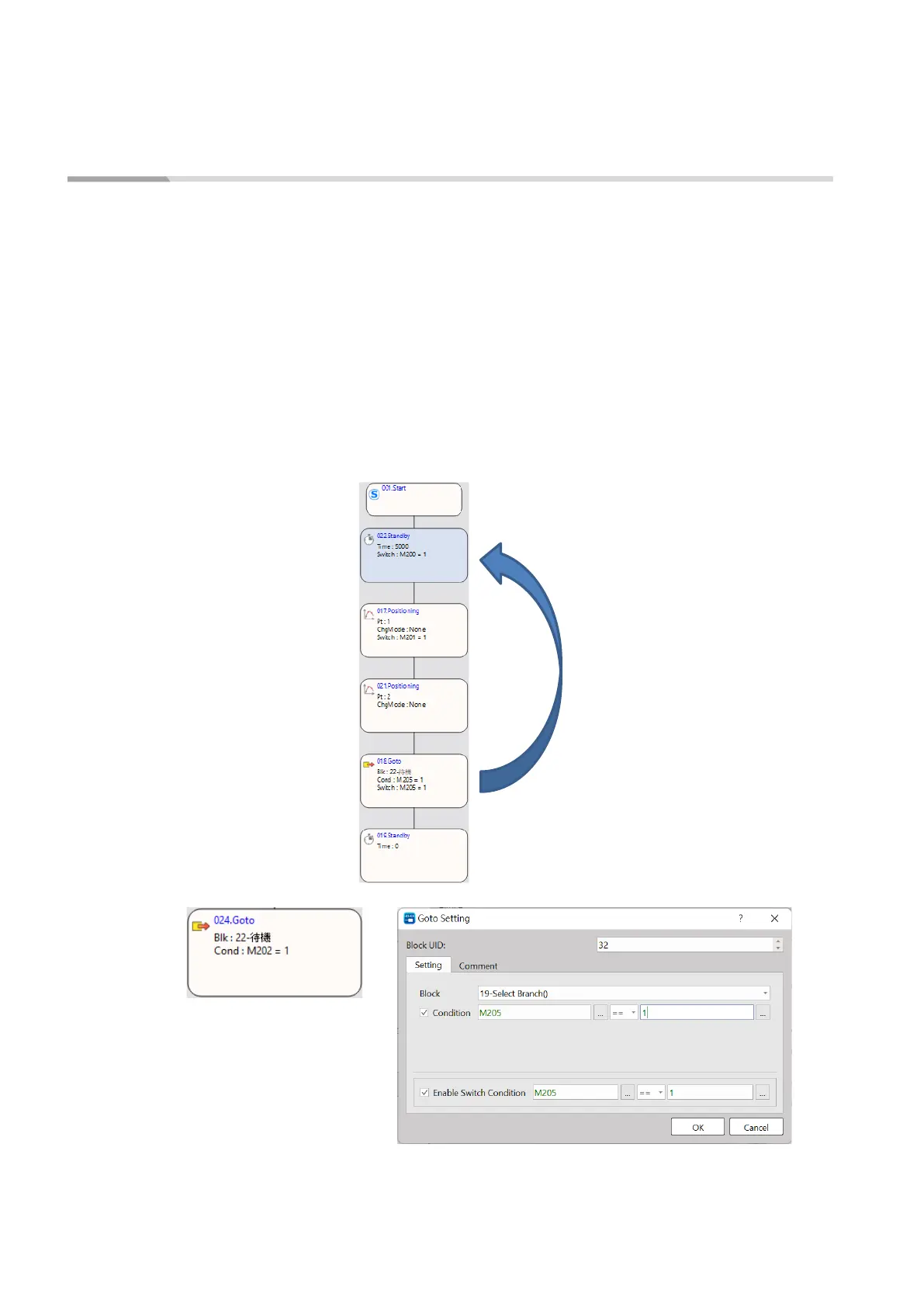Chapter 7 Introduction of Motion Flow
1-13
M-Series PLC Motion User Manual
7-12 GoTo
With jumping function block, you may jump to the flow block before or after the same flow block, but
you cannot jump to another flow.
Flow Block: For setting the jumping to the designated flow block ID.
Condition: The condition required for jumping to the designated flow block.
Switch Condition: The condition required for jumping to the next flow block.
If jump condition remains inactive, then it will jump to the next flow block directly.
Example:
If M205=1 condition and M205=1 condition are established, it will jump to flow block 22.
If M205=0 condition is not established but M205=1 jump condition is established, it will jump to the
next flow block 19.
