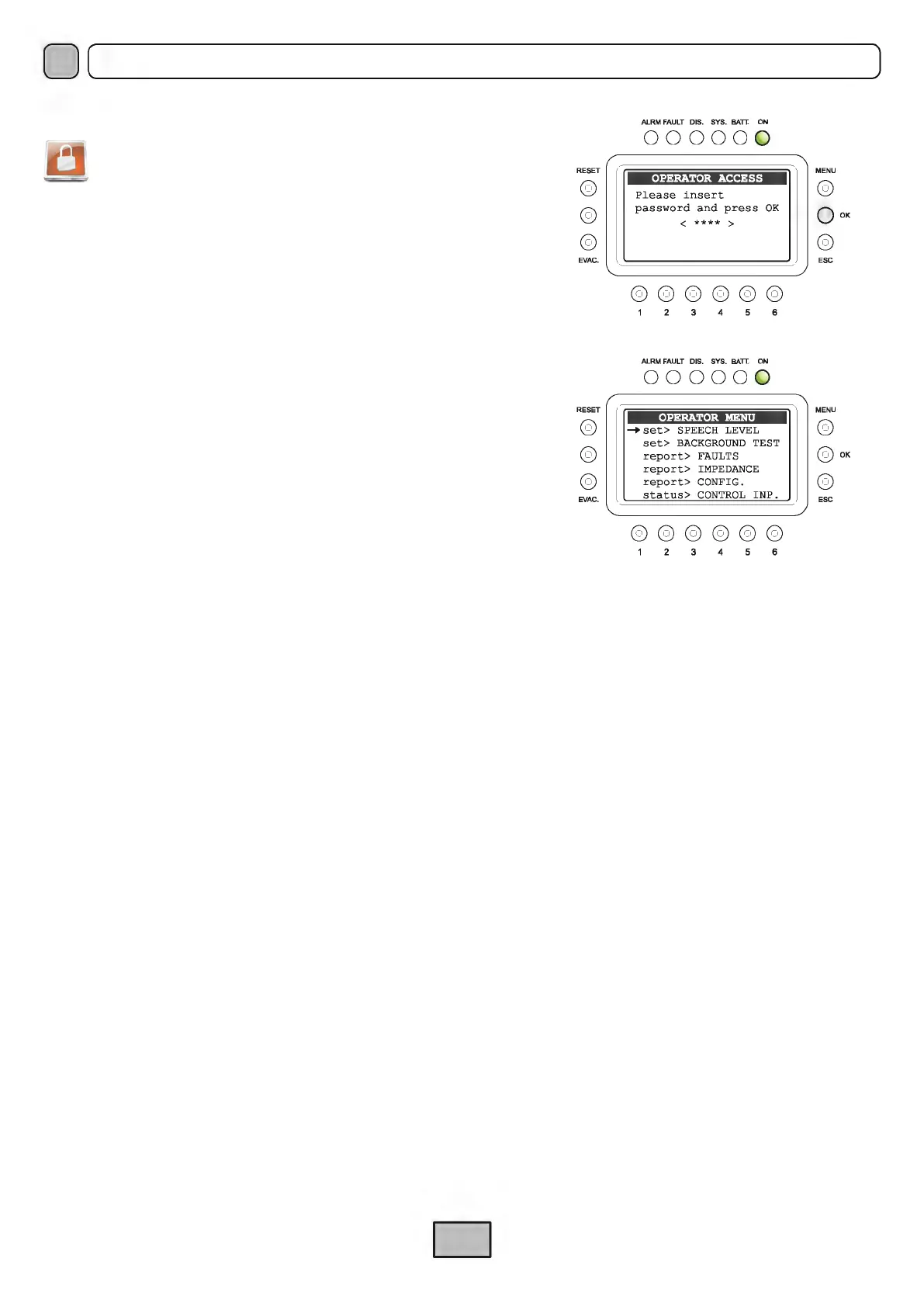VAIE 2000 | Voice Alarm Integrated Systems System Manual | 2013
UK
102
VAC 2006 • VAR 2006
8.5 < OPERATOR > MENU
Panel for selecting options for which the personnel instructed
and authorised to manage the system in emergency, failure and
disablement conditions are responsible.
The options of the OPERATOR menu enable the following management panels to be accessed:
8.5.1 pannello SPEECH LEVEL (da opzione set > SPEECH LEVEL)
Adjustment of the level of the voice sources connected to the controller.
8.5.2 BACKGROUND TEST panel (via the set > BACKGROUND TEST option)
For enabling and disabling monitoring of parts affecting the ability of the system to function in emergency conditions.
8.5.3 FAULTS panel (via the report > FAULTS option)
Query concerning the status of current and cleared failures as described in the Section on INSPECTION. In addition, this level enables
MANUAL RESETTING OF FAILURE SIGNALS.
8.5.4 FIRMWARE VERSION panel (via the Firmware Version option)
This panel shows the version of the firmware installed in the system.
< INSPECTION >
For going directly to the INSPECTION menu.
< CONFIGURATION >
For going directly to the CONFIGURATION menu.
8.5.5 Exit > Logout option
To exit from the service level and return to the basic level, reinstating the access password.
If an access password was enabled during configuration, the following
panel will be shown: OPERATOR ACCESS.
- Enter the 4-digit password and OK to proceed,
or
- press ESC to return to the HOME page.
The default password is 2222.
Following access, from the OPERATOR menu,
turn the knob to browse through the options listed:
• set > SPEECH LEVEL
• set > BACKGROUND TEST
• report> FAULTS
• report> IMPEDANCE
• report > FAULTS
• report> CONFIG.
• status> CONTROL INP.
• test> INDICATORS
• Firmware Version
< INSPECTION >
< CONFIGURATION >
• Exit > Logout
Select the required item by pressing OK, or
- press ESC to return to the MUSIC panel,
- press MENU to return to the HOME page.
EVAC.
EVAC.
IS.
SYS.
BATT.
DIS.
SYS.
BATT.
CONFIG.
INP.
