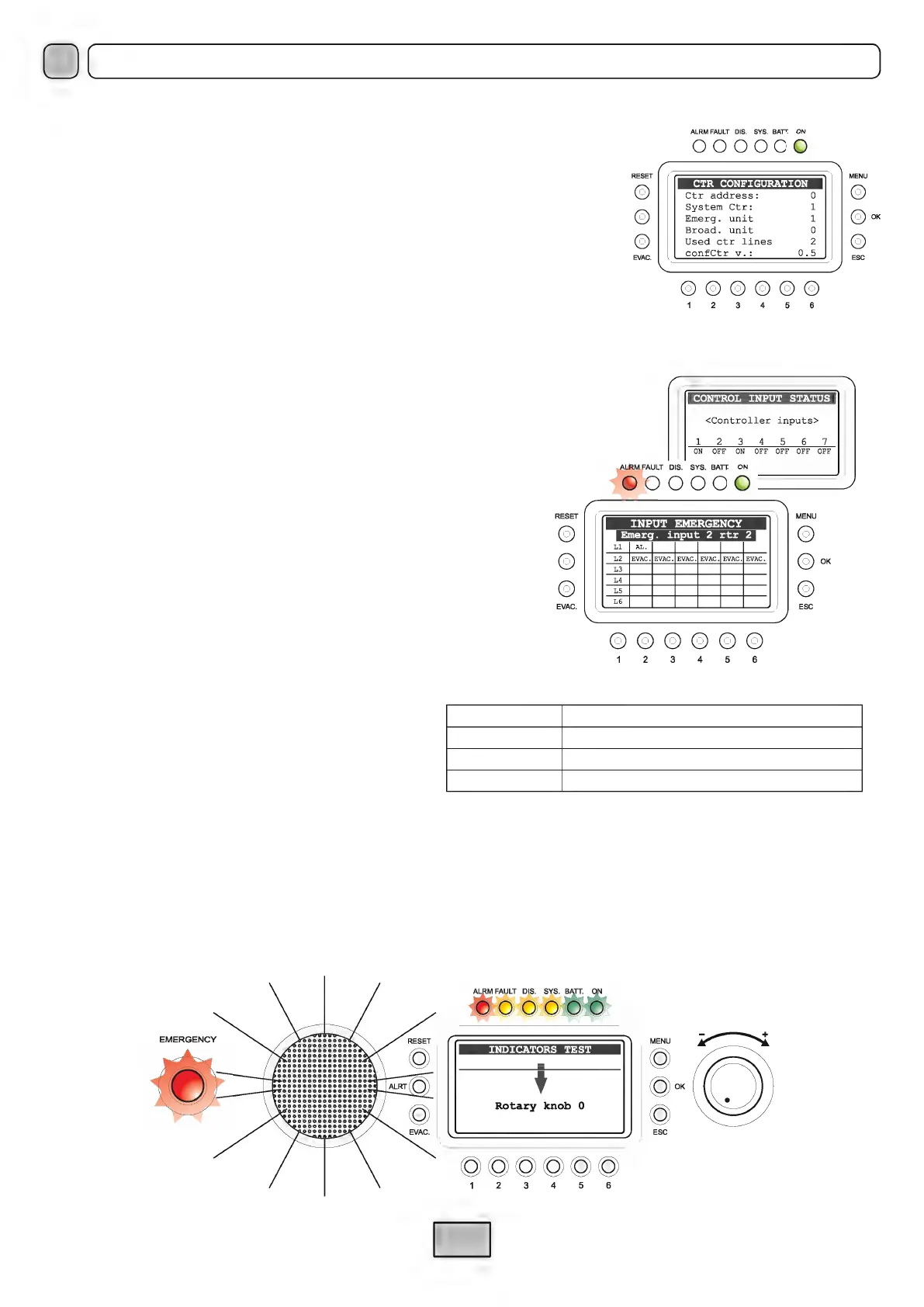System Manual | 2013 VAIE 2000 | Voice Alarm Integrated Systems
101
VAC 2006 • VAR 2006
UK
Note: if several input contacts are activated simultaneously, with
different programming of the messages in relation to the zones, for
each zone output the system will enable the event with the highest
priority (see table).
Press ESC to return to the INSPECTION panel.
Maximum priority General reset of messages (RESET)
High priority Pre-recorded Evacuation message (EVAC)
Low priority Pre-recorded Alert message (ALERT)
Minimum priority No event (NONE)
8.4.4 CONTROL INPUTS STATUS
Status of the local input contacts
Panel for viewing the status of the local input contacts (CONTROL INPUTS). A list of
the input contacts activated by external peripheral units is provided.
The CONTROL INPUT STATUS panel shows the active inputs, both if no events are
associated with them and if an outgoing message event has been associated with
them at the time of configuration.
In the event of activation of a programmed local input, the VAC 2006 controller
will stop the normal activity associated with the “Idle” status, mute the music being
broadcast and inhibit the functions of the PA sources for broadcast announcements,
and display the “INPUT EMERGENCY” panel. This will indicate which external input
has activated the emergency (point 8.8, page 112).
The functionality of the inputs is defined by the firmware controller.exe.
8.
4.5 INDICATORS TEST
Check of the functionality of the visual and audio signal elements
Panel for checking speaker functionality (BEEP), display and operating emergency LED indicators. All LEDs on the front panel (excluding ‘ON’
LED) and the EMERGENCY key LED are flashing. A horizontal bar running for the whole width of the display is also activated and the warning
signal (BEEP) will sound for about three seconds. The functionality of the built-in speaker, all LEDs and all the display pixels are checked.
Please contact Support in case of failure. Press ESC to return to the INSPECTION panel.
8
.
4.3 CTR CONFIGURATION
System configuration
Panel showing how the system is configured, on which a list of all the units present
in the system is provided, as well as the address of the controller:
Ctr address (address of the controller in question): 0 to 5
System Ctr (number of controllers in the system): 1 to 6
Emerg. unit (number of emergency stations) 1 to 7
Broad. unit (number of broadcasting units) 1 to 16
U
sed ctr lines (number of lines used for the controller in use): 0 to 6
confCtr v. (version of the system configuration file) 0.n
o
RESET
@
@
@
EVAC.
ALRM
FAULT
DIS.
SYS.
BATI.
ON
000000
CTR
CONFIGURATION
Ctr
address:
System
Ctr:
Emerg.
unit
Broad.
unit
Used
ctr
lines
confCtr
v.:
2
0.5
@@@@@@
CONTROL
INPUT
STATUS
<Controller
inputs>
2 3 5
ON
OFF
ON
OFF OFF OFF OFF
/~JLR
Ml AULT DIS. SYS. BATI.
ON
00000
RESET MENU
INPUT
EMERGENCY
Ll
AL.
L2
EVAC. EVAC. EVAC. EVAC. EVAC. EVAC.
L3
@oK
L4
LS
@
EVAC.
L6
ESC
4
INDICATORS TEST
Rotary
knob
O
ESC
4
D
MENU
@
@oK
@
ESC
