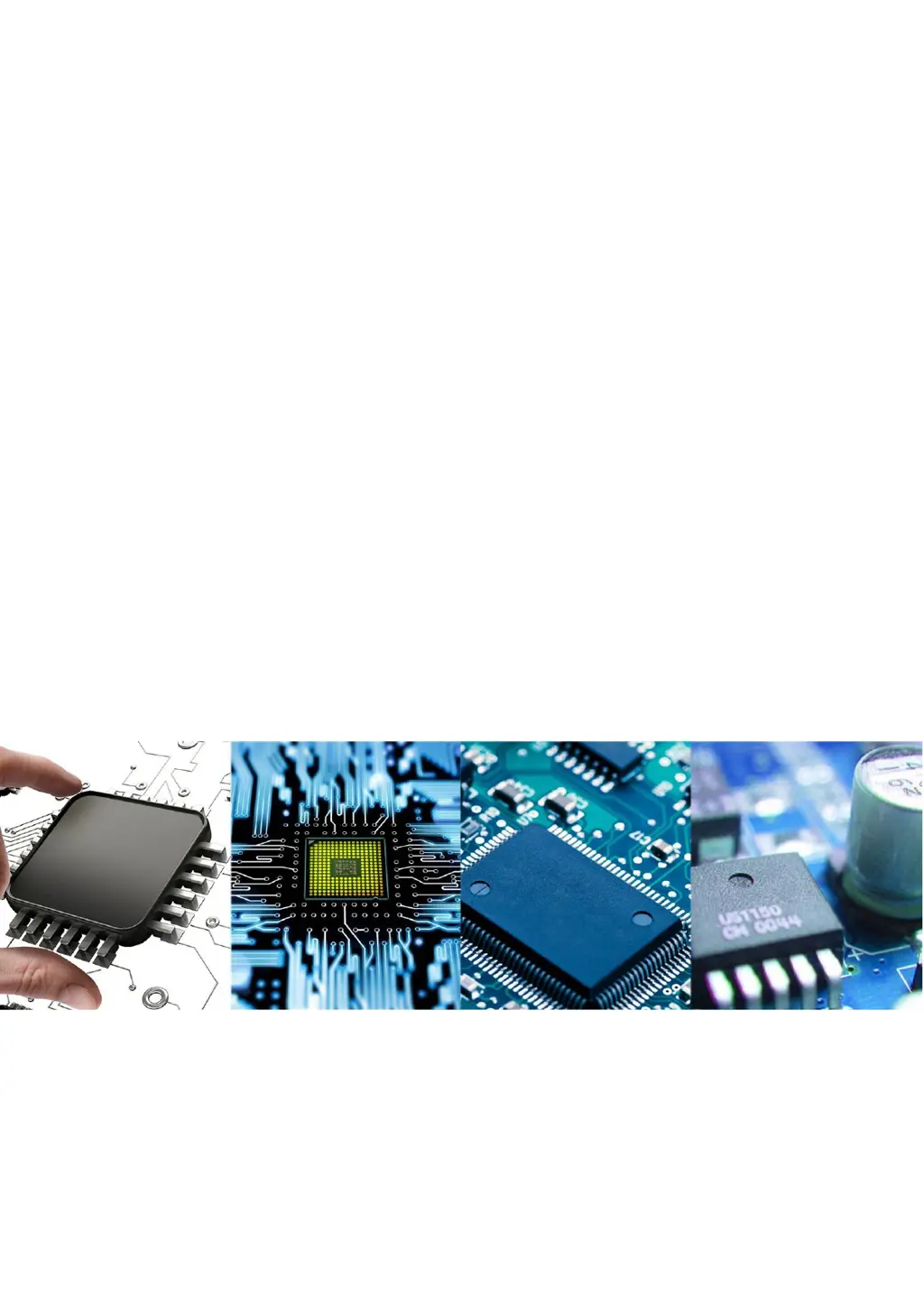M
matthew82Aug 3, 2025
Why FeelTech Inverter generator screen is dark after switch on?
- AAmber GrahamAug 4, 2025
If the FeelTech Inverter generator screen remains dark after being switched on, try the following: 1. Ensure the power is correctly connected. 2. Confirm the power switch is fully engaged. 3. Restart the device after checking the connections. 4. Use a USB-B cable to provide power. If the issue persists, further assistance may be needed.